Canon CP-10 Manual do utilizador - Página 17
Procurar online ou descarregar pdf Manual do utilizador para Software Canon CP-10. Canon CP-10 35 páginas. Card photo printer
Também para Canon CP-10: Especificações (2 páginas)
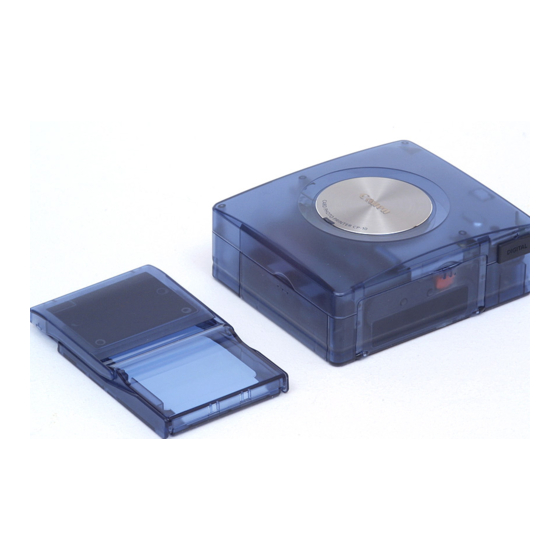
Maintaining the Quality of Your Prints
• Do not stick any type of adhesive tape onto the
print surface.
• Do not allow print surfaces to come into
contact with vinyl materials.
Keep the print surface away from vinyl desk
blotters, vinyl wallets and name-card cases,
plastic erasers, etc.
• Do not apply alcohol or other volatile solvents
to the print surface.
Contact with volatile solvents may cause color
loss or color change.
• Do not leave print surfaces tightly pressed
against any other surfaces or objects for
prolonged periods.
Prolonged contact may cause color bleeding.
• Do not store prints in hot, humid, or dusty
locations or where exposed to direct sunlight.
• Color change may occur over time in
accordance with conditions of storage. Canon
assumes no liability for color changes.
16
• If you wish to mount prints into an album,
select an album with nylon-based sleeves, or
with propylene or cellophane sleeves. Other
types of sleeves may cause color loss or color
bleeding.
Checking Your Ink/Paper Sets
• When opening an ink/paper set (color ink/
paper or color ink/label set), check the
contents.
If something seems to be missing or appears
to be damaged, contact the dealer for
assistance.
