Asus SURROUNDVIEW Manual do utilizador de instalação e configuração - Página 12
Procurar online ou descarregar pdf Manual do utilizador de instalação e configuração para Placa-mãe Asus SURROUNDVIEW. Asus SURROUNDVIEW 22 páginas. Motherboard diy troubleshooting guide
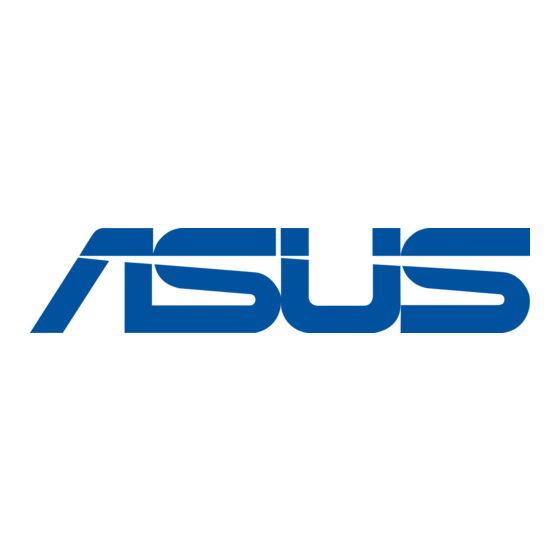
8
Installing the External ATI Graphics Card
1
2
3
4
5
You are now ready to enable SURROUNDVIEW™. See
page
Power-off the computer and monitor, and then disconnect
the monitor cable from the back of your computer.
Remove the computer cover. If necessary, consult your
computer's manual for help in removing the cover.
Discharge your body's static electricity by touching
the metal surface of the computer chassis.
After locating the AGP slot, and if necessary, removing the
metal cover, align your ATI graphics card with the slot, and
then press it in firmly until the card is fully seated.
Replace the screw to fasten the card in place, and then
replace the computer cover.
Connect one display to the motherboard's internal graphics
A
connector
, and then connect the other two displays to
the external graphics card monitor connectors
Monitor Connectors on back of computer
If your monitors use DVI-I connectors, you will need
DVI-I-to-VGA adapters to connect them. Adapters are
available from the online ATI store at
http://www.ati.com/online/accessories.
DVI-I Connector
from monitor
9.
A
B
C
DVI-I to VGA
Adapter
B
C
and
VGA Connector
on Card
.
