Asus AS-D672 Manual de instalação - Página 27
Procurar online ou descarregar pdf Manual de instalação para Ambiente de trabalho Asus AS-D672. Asus AS-D672 42 páginas. Pc system
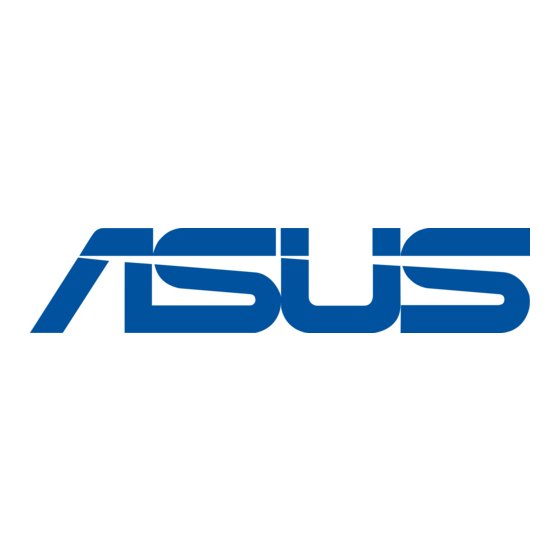
2.7
Installing disk drives
Before installing the disk drives, remove the front panel:
1.
Refer to the previous section to
remove the side cover. Locate the
front panel assembly lock, then move
it outward to unlock the front panel.
2.
Swing the front panel assembly to
the right, until the hinge-like tabs on
the right side of the assembly are
exposed.
3.
Remove the front panel assembly,
then set aside.
2.7.1
Installing an optical drive
Refer to the instructions in this section if you wish to install a new optical drive.
Follow these steps to install an optical drive:
1.
Place the chassis upright.
2.
Remove the drive slot plate cover.
3.
Release the bay locks
4
Insert the optical drive into the upper 5.25-inch drive bay and carefully push
the optical drive into the bay until its screw holes align with the holes on the
bay as shown.
3
ASUS BA5120/AS-D672
3
2
1
4
2-13
