Asus D630MT Manual de instalação
Procurar online ou descarregar pdf Manual de instalação para Ambiente de trabalho Asus D630MT. Asus D630MT 2 páginas.
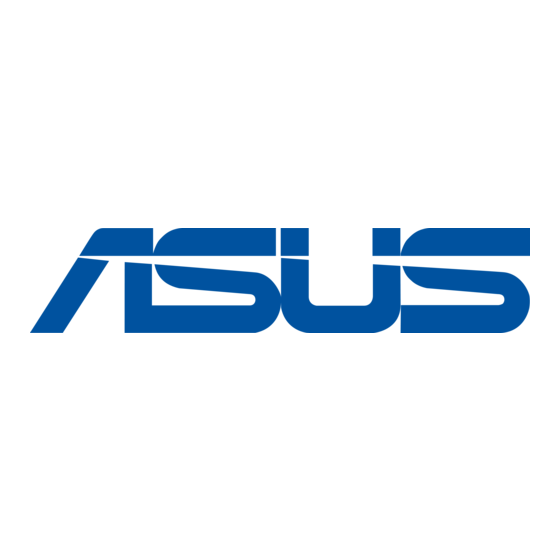
Desktop PC Installation Guide
D830MT/D630MT
1
•
Connect devices.
•
連接裝置。
•
連接設備。
D830MT/D630MT
A
RATING: 115/230Vac, 50-60Hz,
6/3A or
B
220-230Vac, 50Hz, 3A or
230Vac, 50Hz, 3A or
100-120Vac, 50-60Hz, 8A(WW)
額定輸入:
115Vac、50-60Hz、6A (台
灣)
額定輸入: 220-230Vac、
50Hz、3A (中國大陸)
D831MT/MD800
A
D631MT/MD590
B
RATING: 115/230Vac, 50-60Hz, 6/3A or
220-230Vac, 50Hz, 3A or
230Vac, 50Hz, 3A or
100-120Vac, 50-60Hz, 8A(WW)
額定輸入: 115Vac、50-60Hz、6A
(台灣)
額定輸入: 220-230Vac、 50Hz、
3A (中國大陸)
D830SF/SD800
D630SF/SD590
RATING: 115/230Vac, 50-60Hz, 6/3A (WW)
B
額定輸入:115Vac、50-60Hz、6A
(台灣)
額定輸入:220-230Vac、 50Hz、3A
(中國大陸)
A
•
Obtain a detailed User Manual from the ASUS support site at http://support.asus.com.
•
請至華碩支援網站 http://www.asus.com/tw/support 獲得詳細的使用手冊。
•
請至華碩支持網站 http://www.asus.com.cn/support 獲取詳細的用戶手冊。
ETC13023_D830MT_D830SF_D630MT_D630SF_V1.indd 1
D831MT/MD800
D830SF/SD800
D631MT/MD590
D630SF/SD590
2
•
A.
Select the system input voltage.
I f the voltage supply in your area is 100-127V, set the voltage selector to
115V.If the voltage supply in your area is 200-240V, set the voltage selector to
230V.
B.
C onnect one end of the power cord to the power connector
and the other end to a wall power outlet.
•
A.
選擇系統輸入電壓。
若 您所在地區的電壓為 100-127V,請將電壓選擇器調至 115V。
若 您所在地區的電壓為 200-240V,請將電壓選擇器調至 230V。
B.
將 電源線一端連接至電源連接埠,另一端連接至電源插
座。
•
B.
將電源線一端連接至電源接口,另一端連接至電源插
座。
WARNING / 警告 / 警告:
•
Setting the voltage selector wrong may seriously damage your system.
•
選擇錯誤的電壓可能會嚴重損毀您的系統。
•
選擇錯誤的電壓可能會嚴重損壞您的系統。
Power button / 電源按鈕 / 電源按鈕
USB 3.0 port / USB 3.0 連接埠 / USB 3.0 接口
Microphone port / 麥克風插孔 / 麥克風插孔
USB 2.0 port / USB 2.0 連接埠 / USB 2.0 接口
Headphone port / 耳機插孔 / 耳機插孔
5.25 inch optical disk drive bay(optional) /
5.25 吋光碟機插槽(選配)/ 5.25 英寸光
驅插槽(選配)
Optical disk drive eject button / 光碟機
Memory card reader (optional) / 讀卡機(選配) / 讀
卡器(選配)
光驅彈出按鈕
D830MT/D630MT
D830MT/D630MT
D831MT/MD800
D830SF/SD800
D630SF/SD590
D631MT/MD590
Power button
Optical disk drive eject button
光碟機彈出按鈕 /
Memory card reader(optional) / 讀卡
/
彈出按鈕
USB 3.0/2.0 port / USB 3.0/2.0 連接埠 / USB 3.0/2.0 接口
Headphone port
Microphone port
D830SF/SD800 / D630SF/SD590
•
Illustrations are for reference only. Actual product specifications may vary.
•
圖示僅供參考,可能與實際產品規格略有差異。
•
圖示僅供參考,可能與實際產品規格略有差異。
3
•
Press the power button to turn on the
system.
•
按下電源按鈕以開啟系統。
•
按下電源按鈕以開啟系統。
WARNING / 警告 / 警告:
•
Use this product in environments with an ambient temperature between 5˚C and 40˚C.
Openings on the chassis are for ventilation. DO NOT block or cover these openings.
•
推薦您在環境溫度為 5˚C ~ 40˚C 情況下使用本產品。
機殼上的孔是用來通風的,請勿堵塞或蓋住這些通風孔。
•
推薦您在環境溫度為 5˚C ~ 40˚C 情況下使用本產品。
機箱上的孔是用來通風的,請勿堵塞或蓋住這些通風孔。
Lithium Battery Warning
CAUTION: Danger of explosion if battery is incorrectly replaced. Replace only with the same or equivalent type recommended by the manufacturer. Dispose of used
batteries according to the manufacturer's instructions.
鋰電池安全警告
RTC(Real-Time Clock 即時時鐘)電池如果更換不正確,會有爆炸的危險,請依照製造商說明書使用相同或同款式電池,並請依照製造商指示處
理用過的電池。
警告:若更換了不正確的電池可能會有爆炸的危險。請使用製造商推薦的同種或相同電池。請依照製造商的指示來處理使用過的電池。
/ 電源按鈕 / 電源按鈕
/
光驅彈出按鈕
5.25 inch optical disk drive
bay(optional)
5.25
/
吋光碟機插槽
5.25
(選配) /
英寸光驅插槽
(選配)
機(選配)
/
讀卡器(選配)
/ 耳機插孔 / 耳機插孔
/ 麥克風插孔 / 麥克風插孔
ETC13023 / Second Edition / June 2017
電池警語
D831MT / MD800 / D631MT / MD590
6/12/2017 6:58:38 PM
