Asus ET2400INT-B121E Manual do utilizador - Página 27
Procurar online ou descarregar pdf Manual do utilizador para Ambiente de trabalho Asus ET2400INT-B121E. Asus ET2400INT-B121E 46 páginas. User manual
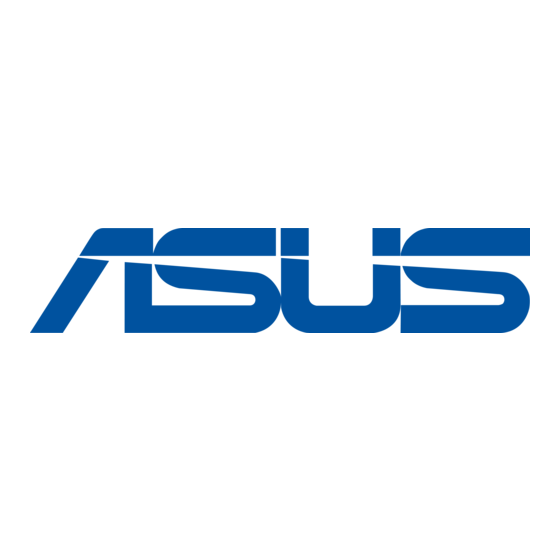
Setting up your All-in-one PC
Connecting the wired keyboard and mouse
Connect the keyboard to the USB port on the rear panel (
keyboard to the USB port on the left side if the keyboard cable is not long enough.Then,
connect the mouse to the keyboard USB port (
Connecting the wireless keyboard and mouse
1.
Install batteries to the wireless keyboard and
mouse.
2.
Plug the wireless dongle for keyboard and
mouse to a USB port.
3.
Push the buttons at the back of both the
keyboard and mouse to connect with the All-in-
one PC.
4.
You can begin using the wireless keyboard and
mouse.
The illustrations above are for reference only. Actual appearances and specifications (wired or
wireless) of the keyboard and mouse may vary with territories.
).
2
1
). You may also connect the
ou may also connect the
connect the
1
2
All-in-one PC ET24 Series
. Then,
hen,
27
