Asus VIVOMINI VC66 SERIES Manual do utilizador - Página 30
Procurar online ou descarregar pdf Manual do utilizador para Ambiente de trabalho Asus VIVOMINI VC66 SERIES. Asus VIVOMINI VC66 SERIES 40 páginas. Vivomini vc66 series
Também para Asus VIVOMINI VC66 SERIES: Manual do utilizador (40 páginas)
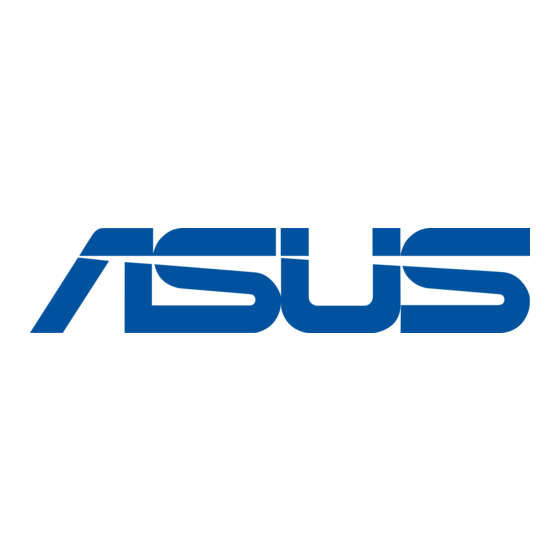
NOTE:
• E nsure to remove the holder from the bracket when installing an
HDD/SDD to the bracket.
• T he availablility of the holder may vary depending on the model
type, country, or region.
5.
To install a new HDD/SSD, secure the HDD/SSD to the bracket
using the bundled four (4) screws.
6.
Connect the cable to the HDD/SSD, then align the bracket to
the HDD/SSD compartment of your VivoMini and secure the
bracket with the screws previously removed.
7.
Follow steps 10-11 under the Upgrading memory modules
section to replace the top cover of your VivoMini.
VivoMini VC66 Series
30
