Asus A series Referência rápida - Página 2
Procurar online ou descarregar pdf Referência rápida para Monitor Asus A series. Asus A series 4 páginas. Bounty hunter automobile accessories user manual
Também para Asus A series: Manual do utilizador (19 páginas)
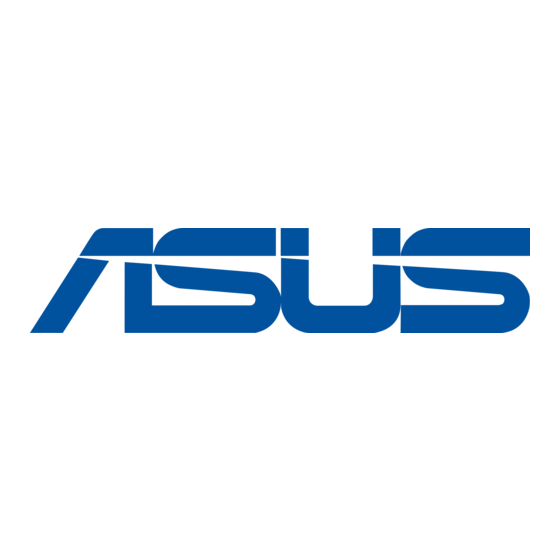
Thank you for buying the ASUS
Thank you for buying the ASUS
Thank you for buying the ASUS
Thank you for buying the ASUS
Thank you for buying the ASUS
The ASUS power supply combines the latest heat management and noise-reduction
technologies to ensure reliable and stable performance you can count on. The power
supply features over-power protection, over-voltage protection, and short-circuit
protection to prevent damage to the power supply and to your computer system.
Package contents
• Power supply
• AC power cord
• Screws (4 pcs.)
• Quick reference
If any of the above items is damaged or missing, contact your retailer.
Installing the power supply
1. For A-series, locate the voltage selector switch at the back of the power supply.
Set the power supply to the correct power voltage.
• If the voltage supply in your area is 100~127V, set the switch to 115V.
• If the voltage supply in your area is 200~240V, set the switch to 230V.
For models with full range AC input voltage, proceed to step 2.
2. Install the power supply into the chassis and secure it with four screws.
(Refer to the documentation that came with your system for specific
instructions.)
Power connectors
The connectors from the power supply are designed to fit in only one
orientation. Find the proper orientation and push down firmly until the
connectors fit completely.
1 . 1 . 1 . 1 . 1 . ATX motherboard connector
ATX motherboard connector
ATX motherboard connector
ATX motherboard connector
ATX motherboard connector
( 2 4 - p i n )
( 2 4 - p i n )
( 2 4 - p i n )
( 2 4 - p i n )
( 2 4 - p i n )
This connector is for
the main power
connector on the
motherboard.
2 2 2 2 2
Power Supply!
Power Supply!
® ® ® ® ®
Power Supply!
Power Supply!
Power Supply!
P i n
P i n
P i n
P i n
P i n
C o l o r
C o l o r
C o l o r
C o l o r
C o l o r
V o l t a g e
V o l t a g e
V o l t a g e
V o l t a g e
V o l t a g e
1
ORANGE
+3.3V
2
ORANGE
+3.3V
3
BLACK
GND
4
RED
+5V
5
BLACK
GND
6
RED
+5V
7
BLACK
GND
8
GRAY
PS
9
PURPLE
+5VSB
10
YELLOW
+12V1
11
YELLOW
+12V1
12
ORANGE
+3.3V
P i n
P i n
P i n
P i n
P i n
C o l o r
C o l o r
C o l o r
C o l o r
C o l o r
V o l t a g e
V o l t a g e
V o l t a g e
V o l t a g e
V o l t a g e
ORANGE
+3.3V
13
BROWN
+3.3VS
14
BLUE
-12V
15
BLACK
GND
16
GREEN
PS-ON
17
BLACK
GND
18
BLACK
GND
19
BLACK
GND
20
NC
21
RED
+5V
22
RED
+5V
23
RED
+5V
24
BLACK
GND
ASUS power supply
ASUS power supply
ASUS power supply
ASUS power supply
ASUS power supply
