Asus C1241QSB Manual do utilizador - Página 30
Procurar online ou descarregar pdf Manual do utilizador para Monitor Asus C1241QSB. Asus C1241QSB 40 páginas.
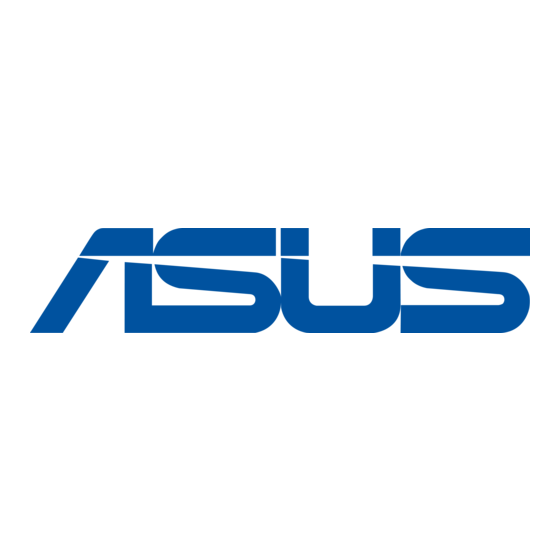
•
Splendid Demo Mode: Splits the screen into two for Splendid modes
comparison. (Scenery mode only)
•
GamePlus: The GamePlus function provides a toolkit and creates a
better gaming environment for users when playing different types of
games. The crosshair overlay with different crosshair options lets you
choose the one that best suits the game you're playing. There's also an
onscreen timer you can position on the left of the display so you can keep
track of the elapsed gaming time; while the FPS (frames per second)
counter lets you know how smooth the game is running.
GamePlus Main Menu
(Practice Mode)
GamePlus — Timer
GamePlus — FPS Counter —
Position
Position
•
QuickFit: You can have a preview of the document or photo layout
directly on screen without printing test copies.
*
3-8
GamePlus
Crosshair
Timer
FPS
Alignment: This facilitates designers and users to organize
content and layout on one page and achieve a consistent look
and feel.
Alignment Grid 1
Alignment Grid 1
GamePlus — Crosshair
FPS
FPS Counter
GamePlus — Timer — Position
Position
Alignment Grid 2
Chapter 3: OSD (On-Screen Display) menu
Alignment Grid 2
