Asus PA329CRV Series Manual do utilizador - Página 26
Procurar online ou descarregar pdf Manual do utilizador para Monitor Asus PA329CRV Series. Asus PA329CRV Series 38 páginas.
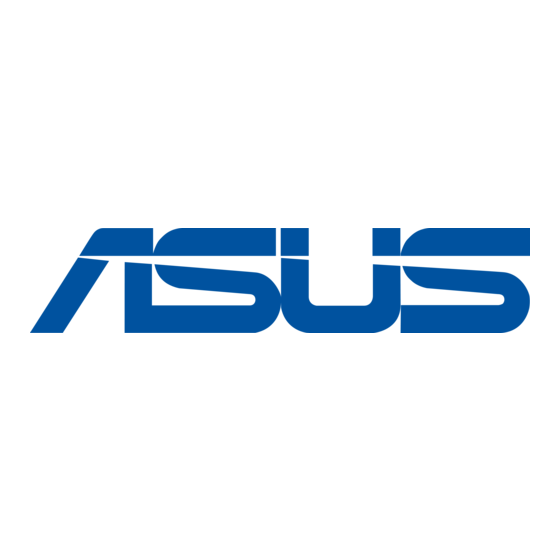
3.
Image
Set the image related setting from this menu.
Preset
Palette
Image
PIP/PBP
QuickFit Plus
•
Sharpness: The adjusting range is from 0 to 100.
•
Trace Free: Adjusts the response time of the monitor.
To activate this function, you need to do the following: turn off PIP/PBP and
disable HDR on your device.
•
Aspect Control: Adjusts the aspect ratio to Full, Dot to Dot or 1:1
Ratio.
To activate this function, you need to do the following: turn off MediaSync and
PBP.
•
Input Range: To map signal range with whole black to white presented
range of display.
•
Blue Light Filter: Adjust the strength of blue light filter.
To activate this function, you need to do the following: disable HDR on your
device.
ASUS PA329CRV Series LCD Monitor
PA329CRV
3840 x 2160_60Hz
Sharpness
0
Trace Free
60
Aspect Control
Input Range
Blue Light Filter
0
Preset
Signal
Native Mode
DisplayPort
Back
Enter
Brightness
50
Exit
3-5
