Asus RT-AC88U Manual de resolução de problemas - Página 26
Procurar online ou descarregar pdf Manual de resolução de problemas para Router de rede Asus RT-AC88U. Asus RT-AC88U 34 páginas. Fibre configuration
Também para Asus RT-AC88U: Manual de configuração (2 páginas)
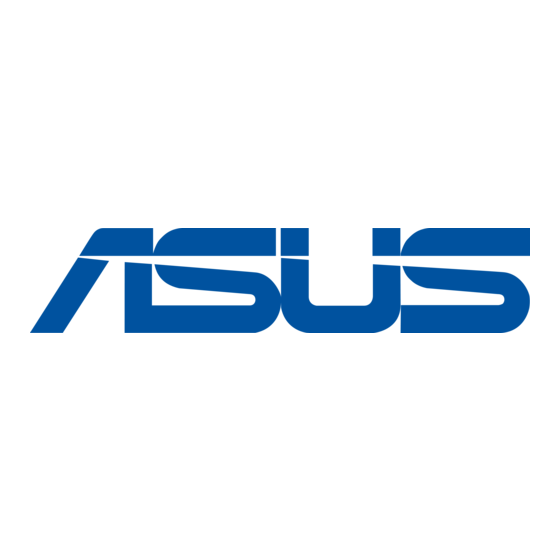
There is a reset button on the back of router. When device is energized, press Reset button
(around 5 secs) until Power LED start flashing then release reset button.
※Notice:If router is restore to default, then you need to reset your information
6. Please try to execute rescue mode.
Cannot update firmware
Please follow below steps to operate rescue mode to fix this problem
(1) Download and install utility
Go to ASUS global website and key in model name
1. Click [Support]
2. Click [Driver & Tools]
3. Select OS
4. Select [Utilities]
5. Find ASUS rescue mode utility
6. Click [Global] to download
