Asus RT-G32 - Wireless Router Manual do utilizador - Página 23
Procurar online ou descarregar pdf Manual do utilizador para Router de rede Asus RT-G32 - Wireless Router. Asus RT-G32 - Wireless Router 26 páginas. Broad range wireless family router
Também para Asus RT-G32 - Wireless Router: Manual de início rápido (2 páginas), Manual de início rápido (13 páginas)
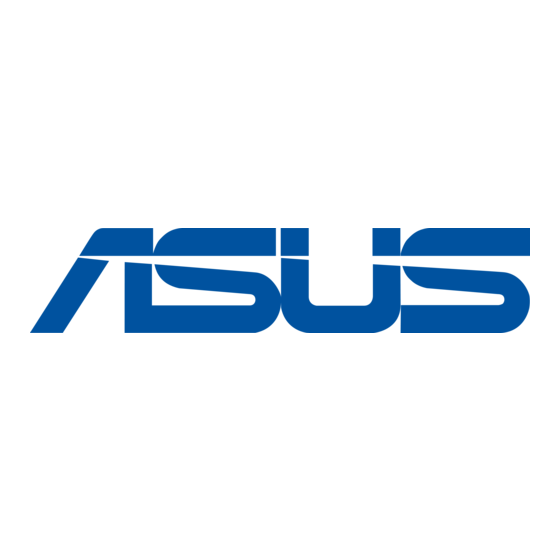
Follow instructions listed below:
1. Check if any new version of firmware is available on ASUS website.
2. Download a proper version to your local machine.
3. Specify the path of and name of the downloaded file in the [New Firmware File].
4. Click [Upload] to upload the file to RT-G32. Uploading process takes about three minutes.
5. "After receiving a correct firmware file, RT-G32 will automatically start the upgrade process.
The system reboots after the upgrading process is finished.
Note:
1. For a configuration parameter existing both in the old and new firmware, its setting will be
kept during the upgrade process.
2. In case the upgrade process fails, RT-G32 enters the emergency mode automatically. The
LED signals at the front of RT-G32 will indicate such situation. Use the Firmware Restoration
utility on the CD to do system recovery
Restore/Save/Upload Setting
This function allows you to save current settings of RT-G32 to a file, or load settings from a file.
Factory default: Click [Factory default] to restore the router to its factory default settings and
delete all the current settings. Wait for a while until the router reboots.
Save settings: Click the [Save] button to save current setting of RT-G32 into a file. (Note:
While you save current settings to a file, it will be saved to flash as well.)
Restore settings: Specify the path and name of setting file. Then click [Upload] to write the
file to RT-G32. Please wait 30 seconds until RT-G32 reboots.
22
