Asus RT-AC66U Manual de configuração
Procurar online ou descarregar pdf Manual de configuração para Router sem fios Asus RT-AC66U. Asus RT-AC66U 2 páginas. Fibre configuration
Também para Asus RT-AC66U: Manual de início rápido (13 páginas)
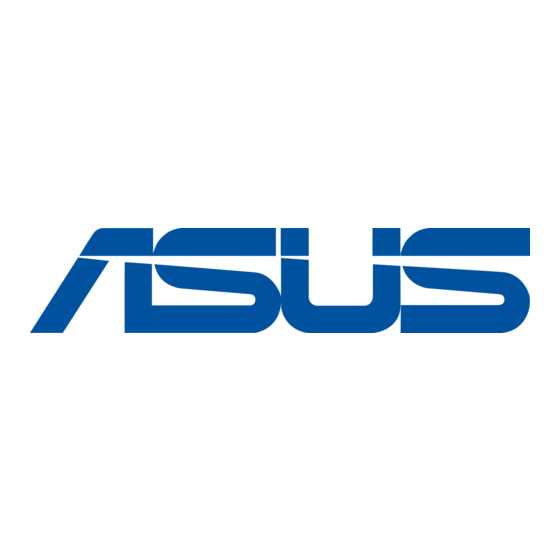
Asus RT-AC66/88U Fibre configuration
Ensure the Router is connected from WAN on Router to GE1 on ONT.
Log into the gateway:
1. Ensure your device is connected to the Router (preferably via cable)
2. Open a web browser
3. Type the following in the address bar at the top: 192.168.1.1
4. Default Username: admin
5. Default Password: admin
This should then give access to the routers user interface.**
**(If the password is incorrect you will need to Factory Reset the router by pushing the Inset Reset
button on the back for 10 seconds)
How to add correct settings for the NOW network:
1. From the menu on the left select: WAN (Under Advanced Settings)
Change the following Settings:
1. WAN Connection Type: PPPoE
2. Enable WAN: Yes
3. Enable NAT: Yes
4. Enable UPnP: Yes
5. Get The WAN IP Automatially: Yes
6. Connect to DNS Server Automatically: Yes
7. User Name: (your NOW account ID)@nownz.co.nz
8. Password: password
9. MTU: 1492
10. MRU: 1492
11. All else can be left unchanged
12. Select: Apply
The Router should now Reboot
You should now be connected to Fibre!
If you have no internet access, give NOW Techncial Support a call.
Aug - 2017
