Asus RT-N56U Manual de início rápido - Página 19
Procurar online ou descarregar pdf Manual de início rápido para Router sem fios Asus RT-N56U. Asus RT-N56U 50 páginas. Extreme wireless n router
Também para Asus RT-N56U: Manual de configuração de rede (4 páginas), Manual de configuração e do utilizador (8 páginas), Manual do utilizador (39 páginas)
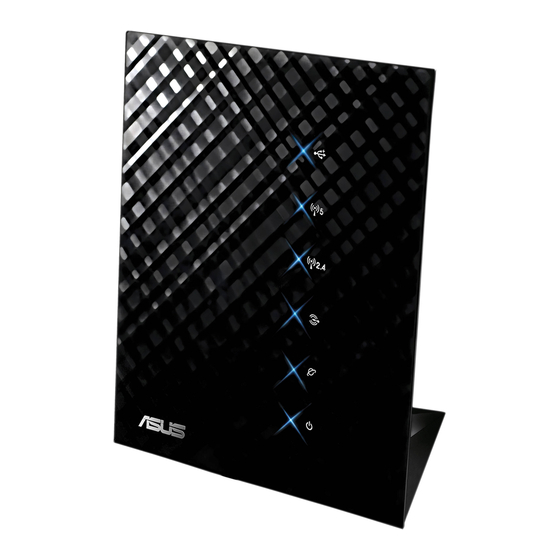
C.斷開撥號連線。
1. 點 擊【開始】>【Internet Explorer】,開啟網絡瀏覽
器。
2. 點擊【工具】>【Internet選項】>"連接"標籤頁。
3. 選 取"永遠不撥號連接"。
4. 完成後,按一下【確定】。
Mac 10.5.8
A.若proxy服務器開啟,請關閉。
1. 在 菜單欄中,點擊【Safari】>【偏好設置...】
>"高級"標籤頁。
2. 按一下【變更設置...】。
3. 在 協 議 列 表 中 , 取 消 選 擇 " F T P
Proxy"與"WebProxy(HTTP)"。
4. 完成後,按一下【確定】。
B.將TCP/IP設置為自動取得IP地址。
1. 點擊Apple圖示
網絡】。
2. 在設置區域中,選擇 Internet 並選擇使用
DHCP。
3. 完成後,按一下【應用】。
注意: 請 參考操作系統的說明與支援功能來了解關於設置電腦TCP/IP、關閉
proxy服務器或撥號連接的詳細信息。
>【系統偏好設置】>【
1
