Asus TM-AC1900 Manual de início - Página 13
Procurar online ou descarregar pdf Manual de início para Router sem fios Asus TM-AC1900. Asus TM-AC1900 21 páginas.
Também para Asus TM-AC1900: Configuração (3 páginas)
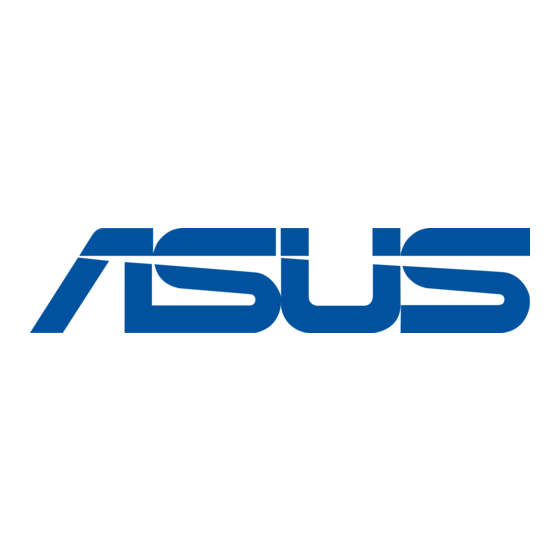
• Check if the ADSL or Cable connection is correct.
• Retry using another Ethernet cable.
If the ADSL "LINK" light blinks continuously or stays off, Internet access is
not possible - the Router is unable to establish a connection with the ADSL
network.
• Ensure that all your cables are all properly connected .
• Disconnect the power cord from the ADSL or cable modem, wait a few min-
utes, then reconnect the cord.
• If the ADSL light continues to blink or stays OFF, contact your ADSL service
provider.
Where can I find more information about the wireless router?
• Online FAQ site:
•
Technical Support site: http://support.asus.com
• Customer Hotline: Refer to the Support Hotline in this Start Guide
NOTE: Device and screen images simulated. CellSpot is a trademark of
T-Mobile USA, Inc.
http://support.asus.com/faq
12
