Asus Pentium III IDE RAID Server AP110 Manual do utilizador - Página 4
Procurar online ou descarregar pdf Manual do utilizador para Servidor Asus Pentium III IDE RAID Server AP110. Asus Pentium III IDE RAID Server AP110 50 páginas. Asus ap110 pentium iii ide raid server user's manual
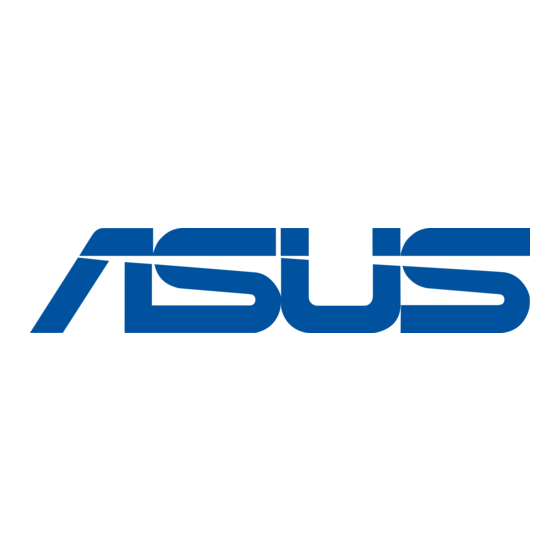
Contents
2.5 Install System Memory ............................................ 26
DIMM Sockets Location ............................................. 26
Install a DIMM ............................................................ 26
2.6 Install a Hard Disk Drive .......................................... 27
HDD Metal Cage ........................................................ 27
Remove the HDD Cage ............................................. 27
Install the HDD ........................................................... 28
Replace the HDD Cage ............................................. 28
Connect the Cables ................................................... 29
IDE HDD Cabling ....................................................... 29
2.7 Replace the Covers ................................................. 30
Re-install the Cover ................................................... 30
Re-install the Panel .................................................... 30
Chapter 3: Powering Up ..................................... 31
3.1 Getting Started ......................................................... 32
Connect a Monitor ..................................................... 32
Connect the Power Cord ........................................... 32
Power On ................................................................... 32
Check Power Status .................................................. 32
Chapter 4: Hardware Options ............................ 33
4.1 IDE RAID Kit ............................................................. 34
IDE RAID Kit Contents ............................................... 34
HDD Tray Frame ........................................................ 35
Hot-swap HDD Tray ................................................... 35
4.2 Install a Hot-swap HDD ........................................... 36
Install HDD Tray Frame ............................................. 36
Remove HDD Tray Cover .......................................... 37
Install an IDE Drive .................................................... 38
4.3 RAID Configuration ................................................. 39
Connect IDE Cables .................................................. 39
Install a RAID Card .................................................... 39
4.4 Removing a Hot-swap HDD Tray ............................ 40
Connect Power Cables .............................................. 40
4.5 CD-ROM Drive .......................................................... 41
Remove the CD-ROM Drive ...................................... 41
Re-install the CD-ROM Drive ..................................... 42
4
