Asus V70 Manual de início rápido - Página 7
Procurar online ou descarregar pdf Manual de início rápido para Telemóvel Asus V70. Asus V70 8 páginas. V70 quick start guide for english edition
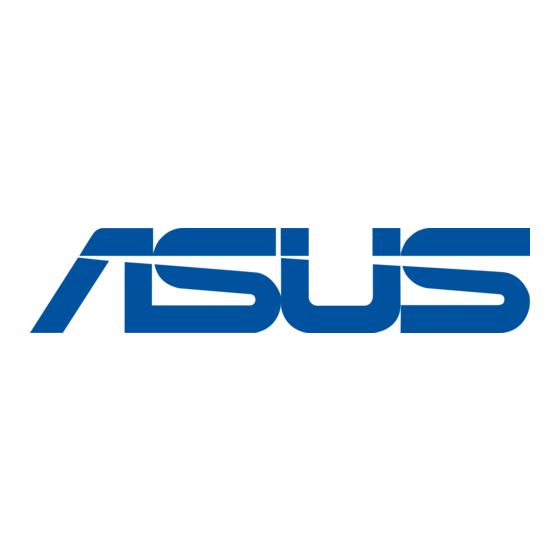
9-2. Playing MP3 Music
1. Select Multimedia > Audio Player. Press
display a list of available digital music files.
2. Press
to choose the previous / next song,
to play / pause music, and
3. Press
on the right side to adjust volumes.
9-3. Audio Player Settings List Auto
Gen
Enter Multimedia > Audio Player and press
(List) >
(Option) > Settings > List Auto Gen
1. Use navigation button left and right to turn On and
Off the List Auto Gen function.
2. List Auto Gen can be activated only when digital
music files are placed under the directory of My
music in the phone or memory card.
3. To add musics, disable the function first and then
enter Multimedia > Audio Player. Press
(List) >
(Option) > Add to add a piece of
music or a whole music file.
10. Camera
10-1. Photo Capture
1. Enter Multimedia > Camera or press
camera directly.
2. Press
to start capturing.
3. Press
to
Viewer and press
Camera Setting shortcuts
to stop music.
Option
to activate
(Save) to save the photo to Image
(Back) to discard it.
Discription
Increase / Decrease Brightness
Zoom In / Out
Frame: function only at the 160X120 size
Effect: repeated presses can switch differ-
ent effect settings.
White Balance: repeated presses can switch
different white balance setups.
Delay Timer: repeated presses can set up
delay seconds.
Cont Shot: repeated presses can set up the
number of shots.
Night Mode: repeated presses can start or
stop the night mode.
Image Quality: repeated presses can select
the image quality.
Image Size: repeated presses can resize
the image.
7
