Follett Symphony REF Series Manual de instalação, operação e serviço - Página 12
Procurar online ou descarregar pdf Manual de instalação, operação e serviço para Frigorífico Follett Symphony REF Series. Follett Symphony REF Series 16 páginas. Undercounter refrigerator
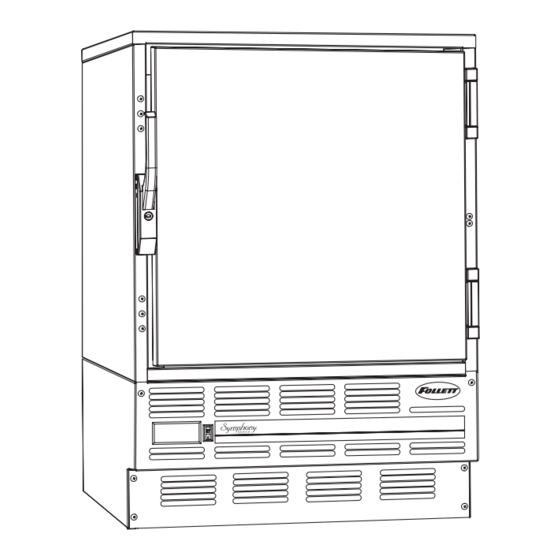
6. Route probe through hole in refrigerator back and push
probe down through gasketed bottle top.
Note: Alarm probe must be placed in bottle for
proper system operation. Refer to Fig. 12 if attaching
alarm to central monitoring or central alarm system. A
SPDT 1 amp 24V AC resistive relay is provided for this
connection.
Setting alarm temperatures
1. After the installation is complete, allow 30 minutes
for the system to stabilize to ambient temperature.
2. Calibrate temperature alarm to refrigerator display
a. Press SET until "CAL" is displayed (Fig. 13.1).
b. Press SET again to display "CAL" value (Fig. 13.1).
c. Press top or bottom of ADJUST arrow to show
same temperature as displayed by refrigerator (Fig. 13.2).
3. Set high alarm limit
a. Press SET until "HSP" is displayed (Fig. 13.1).
b. Press SET again to display HSP value (Fig. 13.1).
c. Press top or bottom of ADJUST arrow until desired
HSP value is displayed (Fig. 13.2).
4. Set low alarm limit
a. Press SET until "LSP" is displayed (Fig. 13.1).
b. Press SET again to display LSP value (Fig. 13.1).
c. Press top or bottom of ADJUST arrow until desired
LSP value is displayed (Fig 13.2).
Alarm operation facts
The back-up battery will continue to provide alarm protection
during power failure but will alarm ONLY if temperatures go out of
the selected range. During power failure the alarm face will be
dark but temperatures can be read by pressing the RESET
button.
To see the highest or lowest temperature since last reset,
press the button until "HI" or "LOW" appears. To clear log
value, press RESET.
Because the temperature alarm display simulates the true
temperature of stored medications rather than the air temperature
inside the refrigerator, we suggest that
staff refer to the alarm display to log temperatures for JCAHO
compliance.
Pyxis
®
system interface
The Pyxis-compatible door bracket interfaces with Pyxis' standard lock box. The bracket must be installed by
Pyxis authorized installing technicians. Contact Pyxis directly at 800-367-9947 for questions relating to Pyxis
system operation.
Fig. 12
Fig. 13
12
AC
AC
Black
White
Red
NC
NO
Com
2
Power
in
Sensor
Output
1
