DPS Telecom T/Mon NOC Manual de início rápido - Página 6
Procurar online ou descarregar pdf Manual de início rápido para Instrumentos de medição DPS Telecom T/Mon NOC. DPS Telecom T/Mon NOC 10 páginas.
Também para DPS Telecom T/Mon NOC: Manual de início rápido (7 páginas)
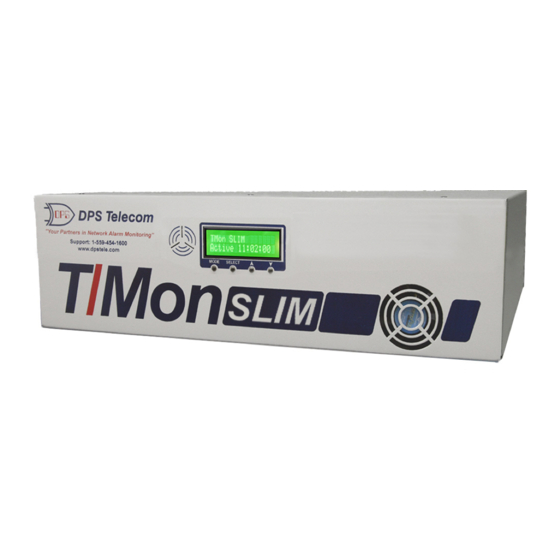
NOTE: The steps in this box are only necessary if this is the first time your are setting
up your T/Mon to use a LAN connection
The Remote Parameters screen will default to the last port that was being edited. To find Port
28, press the 'F' key and find a port. Enter '28' and press 'Enter' to find Port 28.
Press 'E' to enter Edit mode.
Use the 'Tab' key to select "ETHERNET I/O".
Press 'F' to Find or press 'N' repeatedly to reach any available job port above 50. An available
job port will have a "Port usage" of "HALTED".
Once you have found any available ("HALTED") job above 50, press 'E' to enter Edit Mode.
5
