BCS Ideas YourBell Manual - Página 3
Procurar online ou descarregar pdf Manual para Acessórios BCS Ideas YourBell. BCS Ideas YourBell 15 páginas. Door chime
Também para BCS Ideas YourBell: Manual de início rápido (14 páginas)
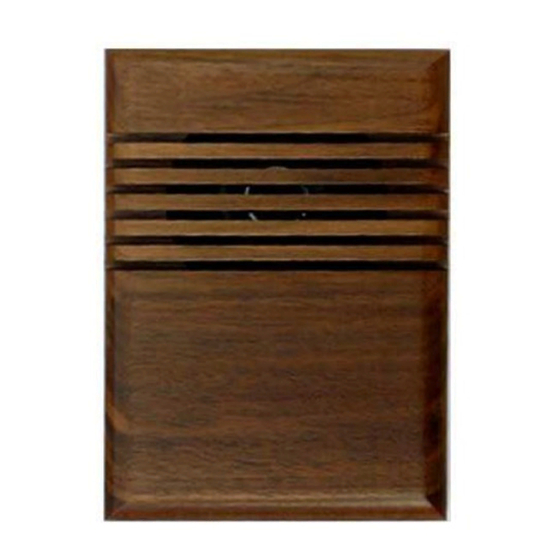
Congratulations on your purchase of the YourBell. The door chime without limits. The YourBell can be completely
personalized by the owner in just a few simple steps. Depending on file types and compression ratios, about 4
minutes of quality audio snippets will fit on the YourBell. The possibilities are endless. The YourBell will play
Wave files and MP3s. These can be downloaded from any computer that has a working USB port. The songs can
be acquired from the internet or ripped from your favorite CD. The songs can be edited to length and converted to
MP3 format using the software package Audacity that is part of the installation. Record your own creations using
a microphone, a computer's sound card and Audacity. There are many examples residing on our website at
http://www.bcsideas.com/support_ce.php.
The YourBell has two inputs. Both inputs support a lighted door button. Each input can be set to accept NO
(normally open) or NC (normally closed) contacts. Each input will play its own list of sounds. When an input is
received the unit will play the next sound in the list for that input. It will continue to play to the end w/o interruption.
If another input is received while the unit is playing it will be ignored. When the sound is done playing the YourBell
will service the next input. If the input has a long duration ( a door switch perhaps, the door is held open for awhile
) it will not be seen as an input again until the input is reset first. The length of an input will not affect the servicing
of the other inputs. The only time inputs are ignored is while the unit is playing.
The YourBell has a powerful amplifier section that can drive two 8 Ohm external speakers The volume is
controlled using a potentiometer.
Software
Software
Software
Software
Install the YourBell Software as follows:
1. Insert installation CD into a CDROM drive in your computer. (Vista & Win7 users may need to browse to the
CD and manually run Setup.exe. Right click on Setup.exe and select "Run as Administrator")
2. Install the DYB2xxx, Audacity and CDex programs. DYB2xxx must be installed to program the YourBell.
Audacity is a sound editing & MP3 conversion program. CDex rips sounds from a CD.
3. There are extra hardware installation files located on the CD under the folder labeled Documentation
USB Driver
USB Driver
USB Driver
USB Driver
Install the YourBell USB driver as follows:
WIN2K, XP, Vista
1. Insert installation CD into a CDROM drive in your computer.
It is highly recommended that the YourBell be wired
and tested before loading new sounds into the unit.
I
!
MPORTANT
General Information
General Inform
General Inform
General Inform
Installation
Installation
Installation
Installation
ation
ation
ation
3
