ATI Technologies Q46 Series Manual de Comunicações - Página 14
Procurar online ou descarregar pdf Manual de Comunicações para Acessórios ATI Technologies Q46 Series. ATI Technologies Q46 Series 18 páginas.
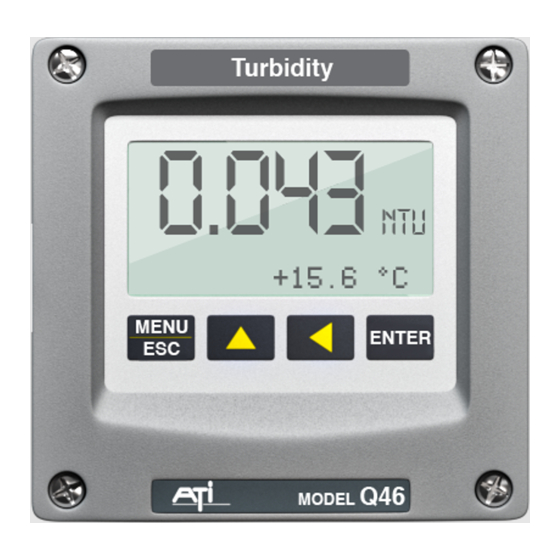
ATI
Q46 Ethernet/IP Communications Manual
as this is the fall-back IP that has been stored in the Q46. On power up,
the Q46 will still try and find a BOOTP server for 30 seconds, and then
default to this stored value as the fallback. If you do not see your new
connection, two troubleshooting notes –
1-You must always be careful to place the new IP address on the proper
subnet level so the PC can still reach it with the settings made in step 1. If
the PC is on 192.168.0.X, then any assigned IP must be on the X level –
and don't place the Q46 on the same IP as the PC. During BOOTP server
assignment, if you place the Q46 on a vastly different IP like
10.20.120.100, you must repeat step 1 before step 6 above to place the
PC at something like 10.20.120.10. This can get tricky, as you can make
assignments anywhere, but then the PC must be re-established on that
new net to find the new assignment.
2-Remember to wait a minute before the ping test if you verify a
connection. The Q46 runs BOOTP by default on power-up, so it will be
searching for that server for about 30 seconds on power up, and then will
default to the stored IP.
14
