Atlantic Technology 2200 C Manual de instruções - Página 9
Procurar online ou descarregar pdf Manual de instruções para Sistema de altifalantes Atlantic Technology 2200 C. Atlantic Technology 2200 C 12 páginas. Atlantic technology system 1200c: product brochure
Também para Atlantic Technology 2200 C: Manual de Revisão (3 páginas), Brochura e especificações (2 páginas)
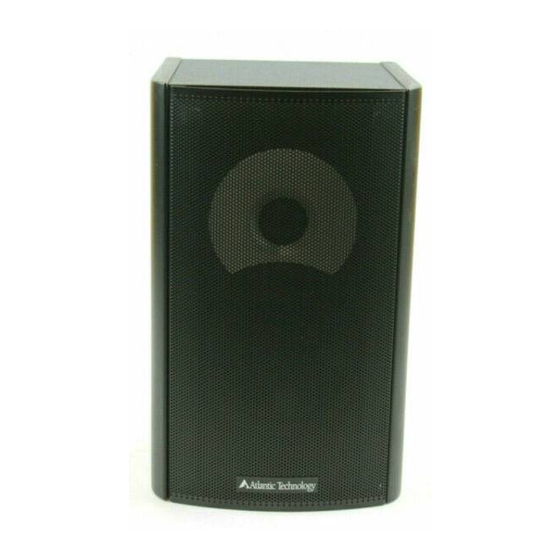
Instruction Manual
Setting Levels
When setting up a complete home theater we strongly recommend that you
use a Sound Pressure Level (SPL) meter. As of this writing Radio Shack®
has one that's affordably priced (approximately $40-$60) that can be used
effectively.To use this meter,turn on your system,put the processor/receiver
in Test Mode and set its main volume control to 0dB (or a reasonably loud
level). Sit in the prime listening position, set the SPL meter to the 70dB
scale,slow response,and C weighting.Hold the meter with the microphone
pointed up,towards the ceiling and in front of you.Cycle the test tone from
speaker to speaker, setting each to the same level (usually75dB) using the
individual level settings available in the processor/receiver (please see the
instructions for your processor/receiver if you are unsure of how to access
the test signal or level controls).
IMPORTANT NOTE: The power recommendation for these speaker
systems assumes that you will not operate your amplifier/receiver in
a way that produces distortion. Even rugged speakers like these can
be damaged by an amplifier driven into audible distortion. The harsh
amplifier distortion ("clipping") that occurs in this situation will even-
tually cause damage to the speaker system. This type of damage may
be cumulative and can build up over time, as the amplifier is driven
into overload again and again. Such damage is easily identifiable
through examination of the damaged speaker's voice coil and is not
covered by the warranty.
These systems will play very loudly when provided with enough undistorted
power to do so.If necessary,consult your dealer or Atlantic Technology for
additional information.
Mounting
System 920,1200 and 2200 speakers can be mounted in different ways:
On Stands
Speaker stands are recommended to elevate the satellites to the
proper position for maximum performance.Many brands of quality speaker
stands have a slotted L-bracket that allows the speaker to be securely bolted
to the stand. Use the ¼" x 20 insert on the lower back of each speaker to
couple the stand directly to the speaker via a ¼"x 20 bolt.This connection
is recommended not only for better sound but for safety (especially if you
have little ones running around) The recommended stand height is approxi-
mately 30". See Figure 5.
To mount your speakers on a wall,we have supplied metal key-
On the Wall
hole brackets attached to the back of the cabinet.These speakers are heavy
and care must be used when hanging them.Be sure to use a strong screw to
drive into the wall,one whose head and shaft will fit within properly the key-
hole opening and slot.Also be sure to drive the screw directly into a stud or
to use a mounting device (such a molly-bolt) that is capable of safely hold-
ing the speaker's weight. Never simply drive a nail or screw into sheet rock
or other wall materials,as the speakers are very heavy for their size.
The speakers' threaded inserts also allow them to be wall-mounted with
many of the popular after-market ball and socket-type wall mounts that
use ¼" x 20 threaded posts.
NOTE: Always consult a knowledgeable installer regarding the proper
mounting hardware to use with your speakers.
¼" x 20 insert
Speaker stand with
slotted L-bracket
¼" x 20 bolt
9
Mounting
Figure 5
