Bose 321 GSX Series III Manual do Proprietário - Página 30
Procurar online ou descarregar pdf Manual do Proprietário para Sistema de cinema em casa Bose 321 GSX Series III. Bose 321 GSX Series III 44 páginas. Intelligent playback system
Também para Bose 321 GSX Series III: Manual do Proprietário (48 páginas), Manual de configuração rápida (2 páginas), Manual (29 páginas)
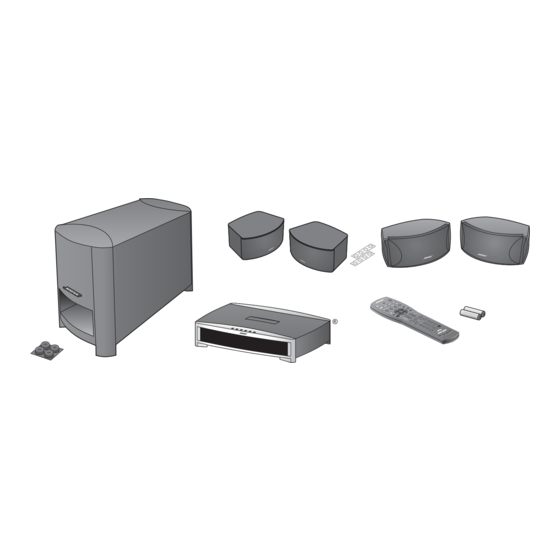
Operation
Selection:
CD setting options:
Sleep Timer:
Track:
Track Time:
CD Status
Audio Setup
System Setup
Using the sleep timer
Using the radio
30
Changing CD settings
While the system is in CD mode, press the Settings button on the remote control to gain
access to the options shown here. For more details on changes you can make to the settings,
refer to the Sound Adjustments and System Adjustments sections of this guide.
What the setting affects:
Off
Timer not set.
mm:ss
Set to turn system off (not the components) when time (01:00 to 90:00
minutes) expires.
1 of n
Chooses the CD track by number.
h:mm:ss
Moves to that time/place in the track.
selection
Displays information about the CD source.
selection
See Sound Adjustments on page 33.
selection
See System Adjustments on page 35.
Your system includes a sleep timer which can be set to turn your system off automatically
after 1 to 90 minutes of listening to any source. This timer can be accessed through the Set-
tings menu. See "Locating system settings" on page 35.
Note: Remember that system controls, like the sleep timer, will not turn off the TV or other
sound source components.
Press
or
on the remote to select the radio tuner. If the system is off, this will turn it on
to the most recently selected station in that band.
Tuning
You can tune to a radio station in the following ways:
If you want to:
Switch bands
Seek the strongest stations
Manually tune to a station
Select a preset station
While the system is in AM or FM mode, and the TV is on, you can press the Settings button
on the remote control to gain access to the options available for that band. For more details
on changes you can make to the settings, refer to the Sound Adjustments and System
Adjustments sections of this guide
AM256950_02_V.pdf • January 29, 2002
Do this:
Press
or
on the remote for the band you want.
Press and hold Seek
or
begins seeking. Release to stop at the next strongest sta-
tion.
To stop sooner, briefly press Seek
To begin seeking again without holding down the skip but-
ton, briefly press Seek
seek operation stops.
Press Tune
or
on the remote.
Press Preset
or
Press that number on the keypad.
.
on the remote until the radio
or
.
or
again as soon as the first
