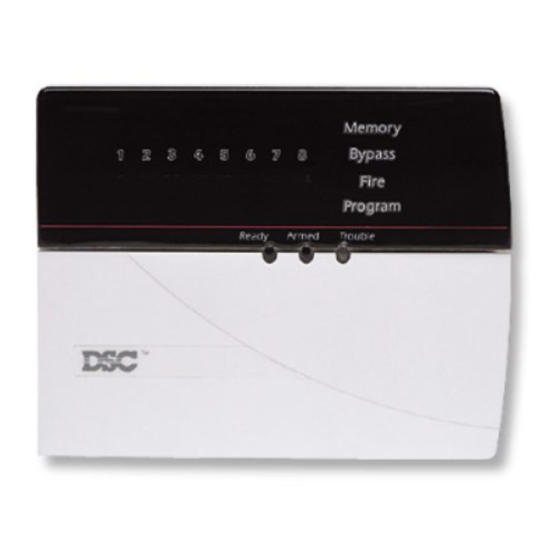Viewing Trouble Conditions
The control panel continuously monitors a number of possible trouble conditions. If one of these trouble
conditions occur, the keypad will beep twice every 10 seconds until you press any key on the keypad.
NOTE: A TROUBLE condition reduces the security your system is designed to provide. Call your
installing company for service.
To view troubles from an LED Keypad:
A trouble will be indicated by the Trouble light which will remain ON until the trouble condition is cleared.
If you cannot determine or remedy the cause of the trouble condition, contact your installer for assistance.
To view the type of trouble condition, press [ ][2]. One or more zone lights will turn ON, indicating the
various trouble conditions:
Zone Light Type of Trouble
1 ....... Service required. Call your installation company for service. Press [1] and one or more of the
zone lights corresponding to the following system troubles will turn ON:
1. Low Battery
2. Bell Circuit Trouble
3. General System Trouble
4. General System Tamper
2 ....... Indicates the loss of AC power. When this trouble occurs, the Trouble light will turn ON but
the keypad buzzer will not sound.
3 ....... Telephone line trouble.
4 ....... The panel has failed to communicate with the central station.
5 ....... Zone fault. Press [5] and the zone light(s) corresponding to the faulted zones will turn ON.
6 ....... Zone tamper. Press [6] and the zone light(s) corresponding to the tampered zones will turn ON.
7 ....... Low zone battery. This trouble is generated when a wireless device exhibits a low battery
condition.
Press [7] one, two, or three times to view which devices are experiencing battery failure.
The following will occur:
Press [7] ........... 1 .......... Zones with low batteries (LED keypad - zone lights 1 to 8)
Press [7] again .. 2 .......... Handheld keypads with low batteries (LED keypad - zone lights 1 to 4)
Press [7] again .. 3 .......... Wireless keys with low batteries (LED keypad - zone lights 1 to 8).
8 ....... Loss of time on system clock. To set the system time, following the instructions in "Setting
System Date and Time" on page 13.
To view troubles from an LCD Keypad:
From the Ready state, use the arrow (< >) keys to scroll to the following message.
Press [ ] [2] to view the trouble. The message will read...
System Trouble
(*2) to View< >
Use the arrow (< >) keys to view which troubles are present on the system. Once you
View Trouble < >
have scrolled through the list of troubles, press the [#] key to exit the Trouble Viewing
"Trouble Message"
mode and return to the Ready state.
Keypad Beeps Keypad Display
To view the battery conditions of wireless keys 9 through 16, you
must be at an LCD keypad.
5. General System Supervisory
6. Not used
7. PC5204 Low Battery
8. PC5204 AC Failure
12