DSC PC1550 Manual de instruções - Página 5
Procurar online ou descarregar pdf Manual de instruções para Teclado DSC PC1550. DSC PC1550 12 páginas. 4 digit master code
Também para DSC PC1550: Manual de instruções (17 páginas), Manual de instruções (17 páginas), Manual de instruções (17 páginas), Manual de instruções (9 páginas), Manual de instruções (17 páginas)
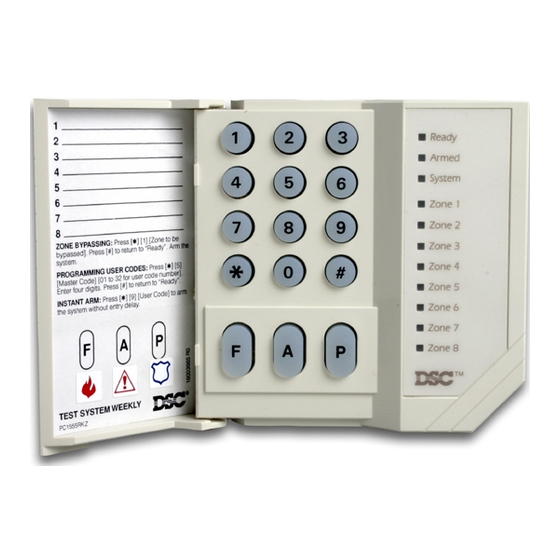
If the smoke detector is reset but goes into alarm again after the 90-second
delay, the fire alarm will sound again and the process described above will
repeat. A fire alarm will be transmitted to your monitoring station after 30 seconds
if it is not silenced by pressing the [#] Key.
Smoke detectors installed on your system may be reset after a false alarm using
the [*][4] command. To reset smoke detectors to normal, first clear all products of
combustion from the detectors. Press [*] then hold down the [4] key for several
seconds. If the detectors are clear of smoke, they will return to normal. If the
detectors still have smoke in them, the alarm will sound again. If the alarm
sounds again, first ensure that there is no threat of fire; you may then silence the
alarm and reset the smoke detectors.
An immediate fire alarm signal and transmission may be generated by holding
down the [F] key for 2 seconds.
Zone
Lights, when ON in the normal operating mode, indicate an open zone.
e.g. open door, window, etc.). Refer to zone chart on keypad door for zone
information.
Ready
light ON: system ready for arming.
Ready
light OFF: open zone. Must be closed or bypassed before arming.
Armed
light will come ON indicating system is armed. To arm: ensure "READY"
light is ON; enter [4 digit] access code to arm panel.
Memory
light ON means an alarm has occurred. To display zone that caused
alarm, press [*] then [3]. Zone light will come on indicating which zone caused
the alarm.
Bypass
light comes ON when you bypass a zone. To bypass a zone, press [*],
[1], [Access Code] and then the zone(s) you wish to Bypass. Enter 1 for zone
1....6 for zone 6. Press [#] to return to ready.
Trouble
light ON means there is a fault on the system. Press any key to silence
keypad beeping. Press [*] then [2] to display type of trouble:
ZONE LIGHT TROUBLE
1.......... Defective Stand-by Battery
2.......... AC Power Failure (see Note below)
3.......... Fuse Failure
4.......... Unsuccessful Communication Attempt with Monitoring Station
