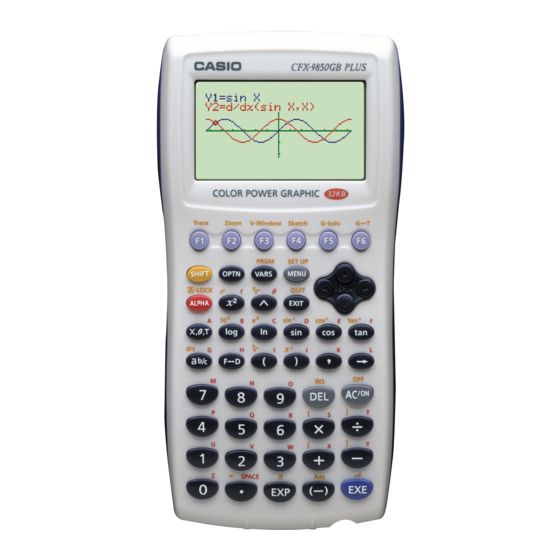Casio CFX-9950GB PLUS Manual do gráfico - Página 6
Procurar online ou descarregar pdf Manual do gráfico para Calculadora Casio CFX-9950GB PLUS. Casio CFX-9950GB PLUS 12 páginas. 6. matrix calculations
Também para Casio CFX-9950GB PLUS: Manual do software (20 páginas), Manual do utilizador (18 páginas), Manual de Comunicações (13 páginas), Manual do programa (18 páginas), Ler este manual primeiro (13 páginas), Manual de funções (14 páginas), Manual do gráfico (8 páginas), Manual do gráfico (6 páginas), Manual do gráfico (12 páginas), Manual do gráfico (12 páginas), Manual do gráfico (12 páginas), Manual do gráfico (10 páginas), Manual de cálculos (13 páginas), Manual de cálculos (18 páginas), Manual de cálculos (15 páginas), Manual de números complexos (6 páginas), Manual de cálculos (6 páginas), Manual de cálculos (20 páginas)