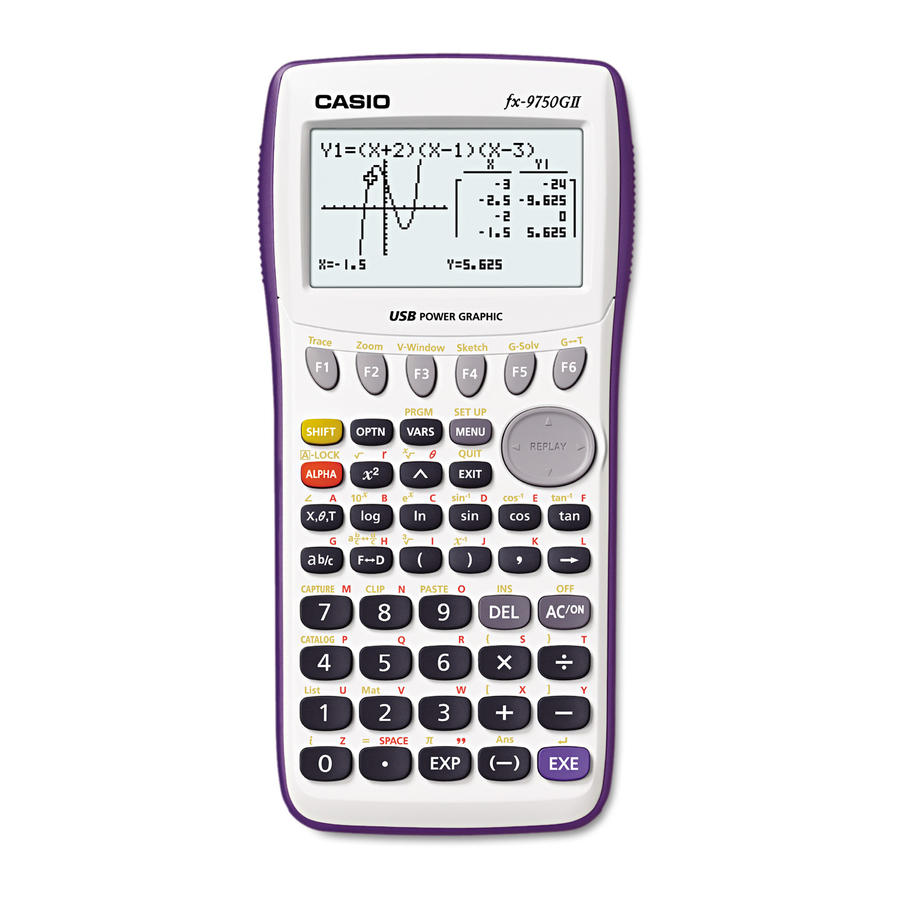2. Using the Backlight
II
(fx-9860G
Your calculator is equipped with a backlight for easy reading, even in the dark. You can
conserve battery power by limiting backlight operation to only when you need it.
To turn the backlight on or off
Press
(LIGHT) to toggle the backlight on and off.
• Changing the Backlight On/Off Key
You can configure the calculator so the backlight turns on when any key is pressed, instead
of requiring the
the backlight key" (page 12-2) in the separate Software Version 2.00 User's Guide.
• Backlight duration
The backlight turns off automatically if you do not perform any key operation for a preset
amount of time (30 seconds or 10 seconds).
• If you perform a key operation, the backlight duration will be extended for the applicable
preset amount of time (30 seconds or 10 seconds).
• See "To specify the backlight duration" (page 12-2) in the Software Version 2.00 User's Guide
for information about how to specify 30 seconds or 10 seconds as the backlight duration
time.
• Backlight and Battery Life
• Frequent use of the backlight will shorten battery life.
• The following are guidelines that show how battery life is affected by backlight use. It is
based on a new set of alkaline batteries at a temperature of 25°C.
5 minutes calculation*
backlight use
5 minutes calculation*
backlight operation per hour
5 minutes calculation*
backlight operation per hour
5 minutes calculation*
continuous backlight use
II
*
1
fx-9860G
2
II
*
fx-9860G
SD/fx-9860G
(LIGHT) to toggle the backlight on and off. For details, see "To specify
Backlight Use
1
, 55 minutes display per hour; no
1
, 55 minutes display, 3 minutes
1
, 55 minutes display, 15 minutes
1
, 55 minutes display per hour;
SD: 5 minutes SD card access
SD only
II
/fx-9860G AU PLUS only)
E-6
Approximate Battery Life
200 hours (80 hours*
190 hours (75 hours*
150 hours (70 hours*
80 hours (50 hours*
2
)
2
)
2
)
2
)