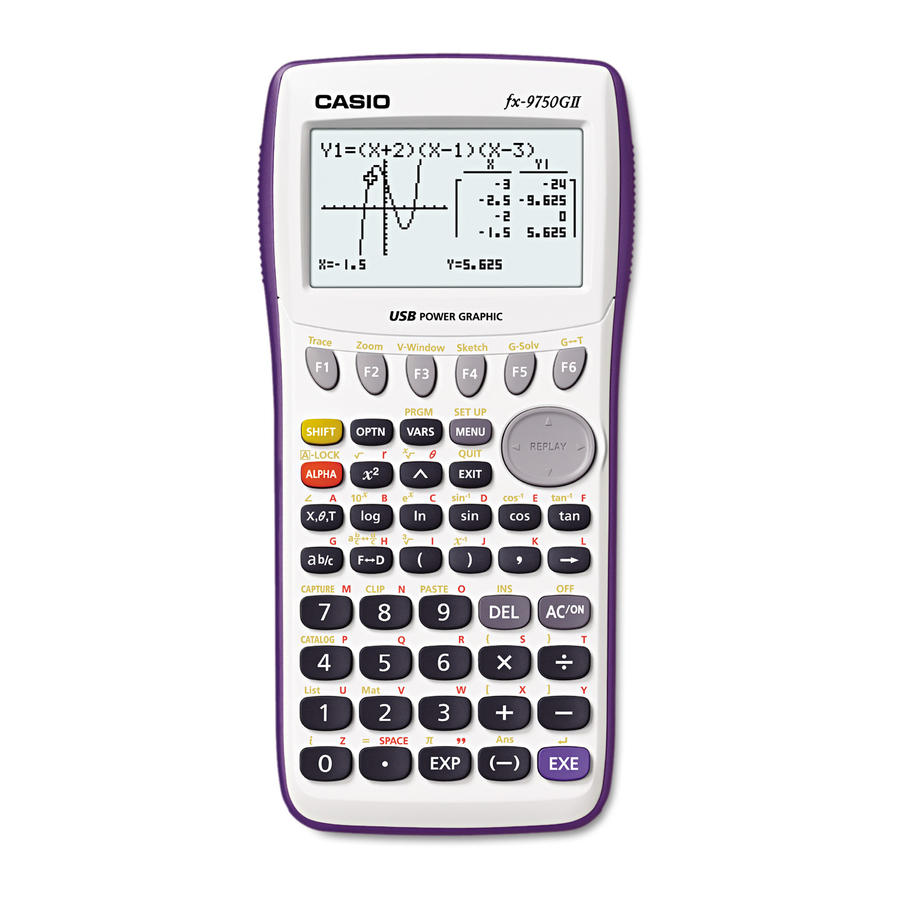Casio FX-9750GII - SOFTWARE VERSION 2-00 Manual de início rápido - Página 13
Procurar online ou descarregar pdf Manual de início rápido para Calculadora Casio FX-9750GII - SOFTWARE VERSION 2-00. Casio FX-9750GII - SOFTWARE VERSION 2-00 16 páginas. 2010 back-to-school
statistics sneakpeek
Também para Casio FX-9750GII - SOFTWARE VERSION 2-00: Especificações (1 páginas), Manual de referência rápida (16 páginas), Manual do utilizador (17 páginas), Manual de referência rápida (16 páginas), Manual de reposição (7 páginas), Manual do utilizador (7 páginas)