Casio fx-9850GII Manual do utilizador de hardware - Página 4
Procurar online ou descarregar pdf Manual do utilizador de hardware para Calculadora Casio fx-9850GII. Casio fx-9850GII 17 páginas.
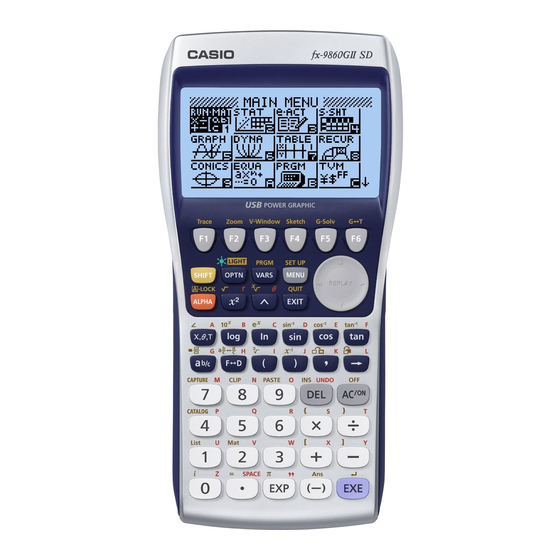
• If the Main Menu shown to the right is not on the
display, press the RESTART button on the back
of the calculator.
RESTART button
RESTART button
4. Use the cursor keys ( f, c, d, e) to select the SYSTEM icon and press w,
then press 1(
5. Adjust the contrast.
• The e cursor key makes display contrast darker.
• The d cursor key makes display contrast lighter.
• 1(INIT) returns display contrast to its initial default.
6. To exit display contrast adjustment, press m.
) to display the contrast adjustment screen.
The above screen shows
the fx-9860G
appearance of the screens
of other models may be
slightly different.
ii
II
SD. The
