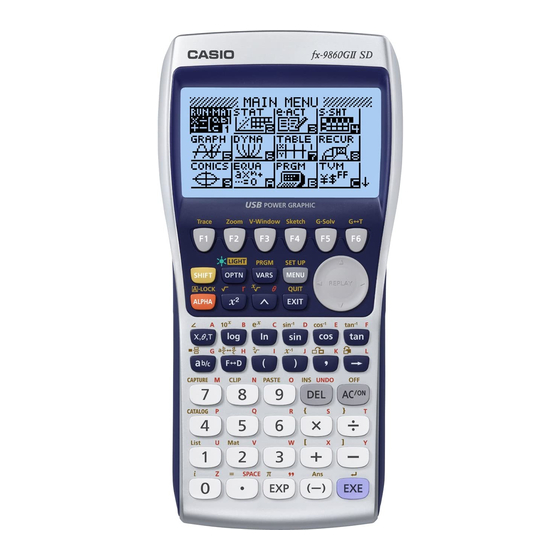Casio fx-9860G AU PLUS Manual de início rápido - Página 14
Procurar online ou descarregar pdf Manual de início rápido para Calculadora Casio fx-9860G AU PLUS. Casio fx-9860G AU PLUS 19 páginas. For fx-9860g series
Também para Casio fx-9860G AU PLUS: Catálogo de produtos (16 páginas), Manual do software (4 páginas), Especificações (1 páginas), Manual do utilizador (9 páginas), Manual do utilizador (6 páginas), Manual do utilizador (17 páginas), Manual do utilizador de hardware (17 páginas)