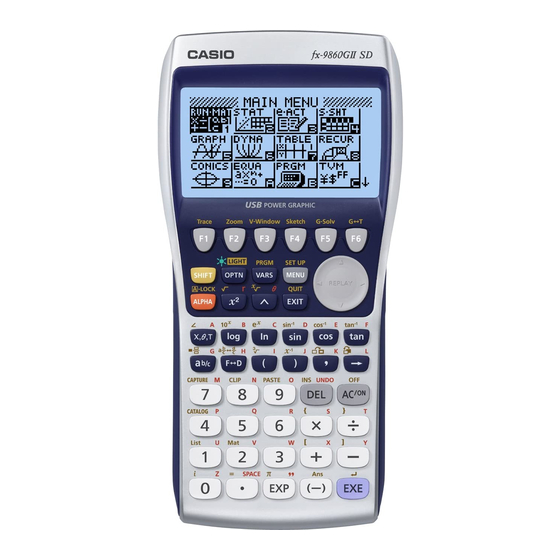Casio FX-9860GII - SOFTWARE VERSION 2-00 Manual de início rápido - Página 9
Procurar online ou descarregar pdf Manual de início rápido para Calculadora Casio FX-9860GII - SOFTWARE VERSION 2-00. Casio FX-9860GII - SOFTWARE VERSION 2-00 20 páginas. Scientific calculator
Também para Casio FX-9860GII - SOFTWARE VERSION 2-00: Brochura (1 páginas), Manual do utilizador (17 páginas), Cartão de referência rápida (19 páginas), Manual de referência rápida (20 páginas), Manual (4 páginas), Manual de início rápido (19 páginas), Manual do utilizador de hardware (17 páginas)