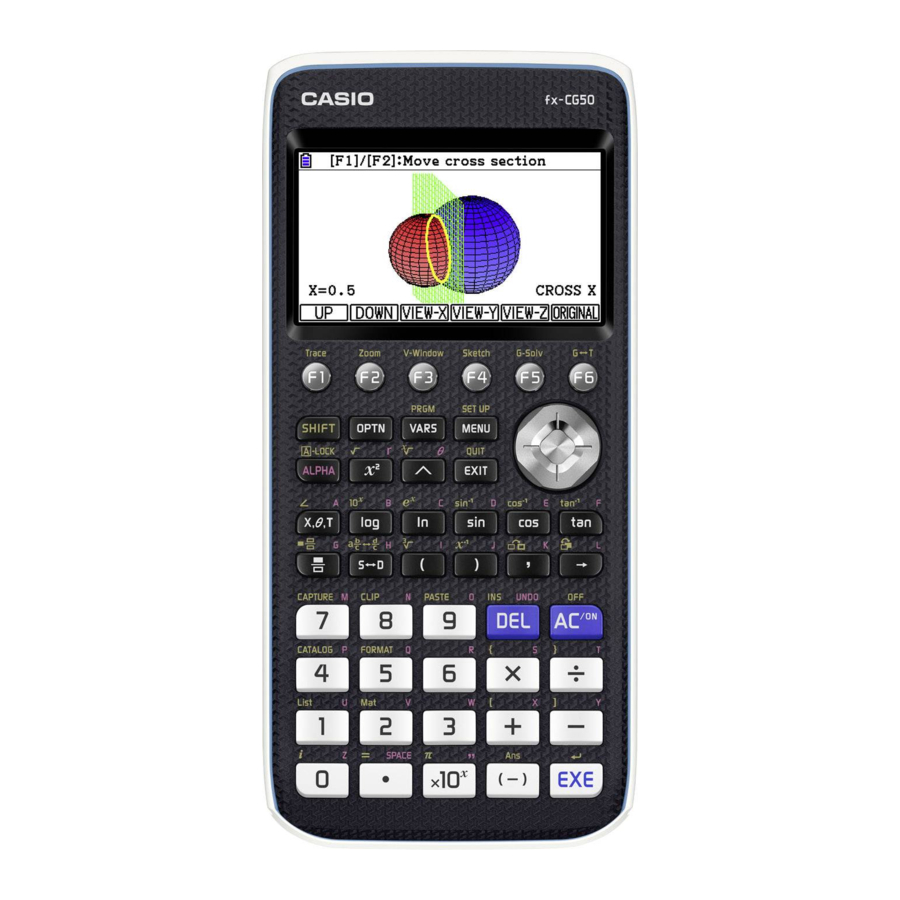Taking it further – the other modes
There are many modes to explore and you may find some more useful than others. They cover everything
you will need for A level Maths and Further Maths and much beyond that as well.
You may find these among the most useful – there's plenty of help on these in the other tutorials.
The most useful menus to start learning the calculator for A level Maths and Further Maths are:
Use this mode for arithmetic calculations, function calculations, binary, octal,
decimal, and hexadecimal calculations, matrix and vector calculations.
Use this mode to perform single-variable and paired-variable statistical
calculations, to perform tests, to analyse data and to draw statistical graphs.
Use this mode to store graph functions, plot and analyse the functions.
Use this mode to solve linear equations with two to six unknowns, and
polynomials from 2nd to 6th degree.
Use this mode to store functions, to generate a table of values, and to draw
graphs.
Use this mode to store recursion formulas, to generate a table of values, and to
draw graphs.
Use this mode to draw graphs of conic sections.
For Further Maths you might want to look in more detail about Complex numbers in both Run-Matrix and
Equation modes. There are many useful functions for Matrices and vectors in Run-Matrix mode.
You can learn about these things in the set of video tutorials and the handouts that accompany them. All
the detail you need to explore much more sophisticated maths and ways of using the calculator can be
found in the manual.
Casio have many videos, lesson resources and skills sheets. Take a look at our dedicated education website
https://education.casio.co.uk/
Casio gratefully thanks Rose Jewell for substantial contributions to this tutorial. We hope that you enjoy
using the calculator.
- 7 -