Casio MS 300M - Display Solar Power Calculator Manual de formação - Página 8
Procurar online ou descarregar pdf Manual de formação para Calculadora Casio MS 300M - Display Solar Power Calculator. Casio MS 300M - Display Solar Power Calculator 9 páginas. Scientific calculator
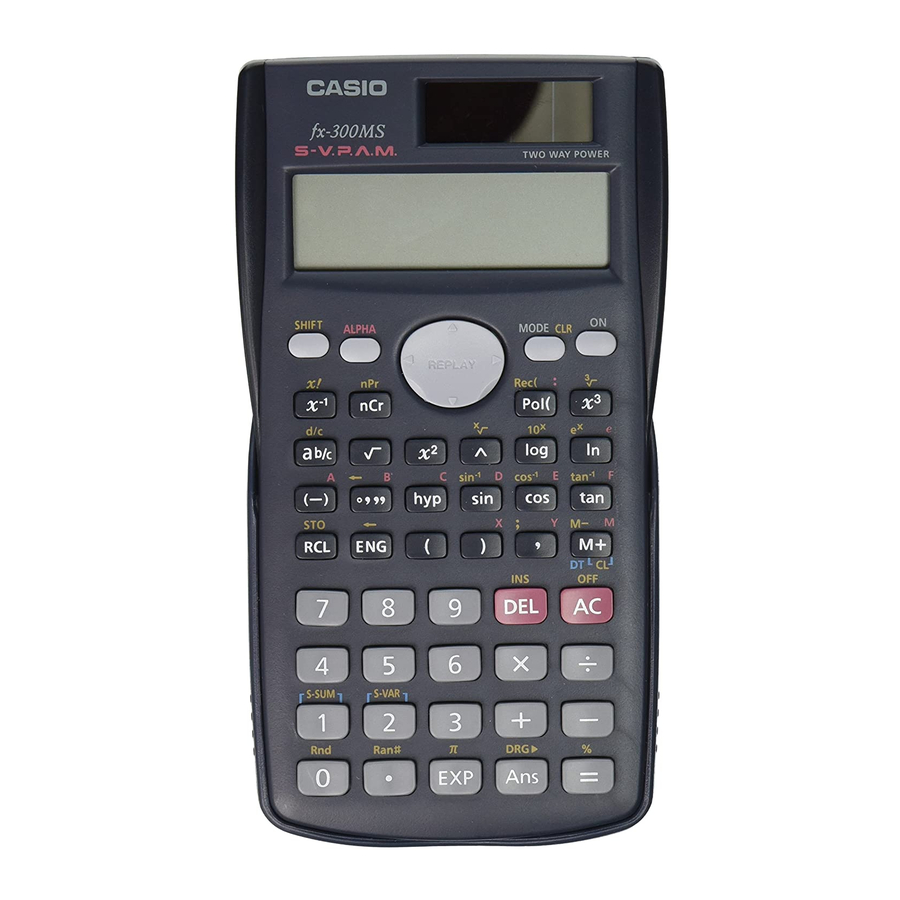
FX 300 MS Training guide
Standard Deviation
Use the [MODE] key to enter the Standard Deviation (SD) mode when you want to perform
statistical calculations using standard deviation. [MODE] [2]
•
To clear statistical memory, press [SHIFT] [CLR] [1] [=].
•
To enter data, use the following key sequence: <value> [DT]
•
Input data is used to calculate the following values:
Sum of the squares (∑ x
Sum of data (∑ x)
Number of data items (n)
Mean of the data
Population standard deviation σ n
Sample standard deviation σ n
Key points to note:
•
[DT] [DT] inputs the same data twice
•
You can input multiple entries of the same data using [SHIFT] [;].
To input 100 ten times, press [100] [SHIFT] [;] [10] [DT]
•
You can scroll through the data you entered using the up and down arrows on the
REPLAY button.
•
You can edit the displayed data by inputting a new value and then pressing the [=]
key to replace it. If you use the [DT] key (and not the [=] key), this will register the
value you input as a new data item and will leave the old value as is.
•
If you want to perform statistical calculations, always press the [AC] key first to exit
the data display.
•
To delete a data value that is displayed, press [SHIFT] [CL].
•
If you switch to another MODE, you will no longer be able to display or edit your
data.
References the Casio FX-300 MS User's Guide
2
)
[SHIFT] [S-SUM] [1]
[SHIFT] [S-SUM] [2]
[SHIFT] [S-SUM] [3]
[SHIFT] [S-VAR] [1]
[SHIFT] [S-VAR] [2]
-1
[SHIFT] [S-VAR] [3]
8
Casio FX-300MS Scientific calculator
