Dante DN9131 Manual de instalação e operação - Página 17
Procurar online ou descarregar pdf Manual de instalação e operação para Conversor de multimédia Dante DN9131. Dante DN9131 20 páginas. H.264/mpeg4/mjpeg video/audio/data 1 channel encoder/server dual stream
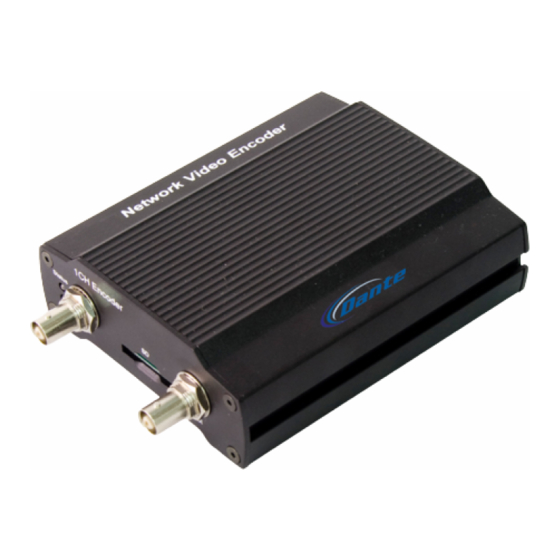
QUICK GUIDE FOR UPDATING IP ENCODER DN9131
Factory default settings are set as follows:
• IP address:
192.168.xx.yy
• Mask: 255.255.0.0
• Gateway: 192.168.0.1
• User ID: root
• Password: pass
MAC address = 00-13-23-01-23-45 → IP address = 192.168.35.69
To Convert Hexadecimal numbers to Decimal numbers, use PC calculator.
In Calculator Menu:
6. Click View and select Scientific version
7. Next select Hex to convert digits
8. Next select Dec and get result = 35
9. Repeat for digits
10.Next select Dec and get result = 69
To change default IP settings to IP address compatible with your Network:
1. Go to Control Panel of you PC and click on Network and Internet Connections
2. Next click on Network Connections
3. Next right click on Local Area Connection and select Properties
4. Next Scroll down to Internet Protocol TCP/IP, select and click on Properties
5. Next Select "Use the following IP Address and if the default address is:
192.168.35.65 input into the box:
IP address
Subnet Mask
Default Gateway
6. Next Click OK and wait 2 minutes for your PC to take on new IP address
7. Next go to Start and click on Run and type cmd
8. Next user must ping device to see that it reponds
(refer to 2.3 Serial Number / MAC Address)
xx yy
Convert the Hexadecimal number to Decimal
number
xx
yy
– select Hex, input number ex: 45
192.168.35.100 (last numbers higher than default)
255.255.0.0
192.168.1.1
- use keypad input number ex: 23
xx yy
