Apollo RoadRunner Manual de instalação - Página 2
Procurar online ou descarregar pdf Manual de instalação para Sensores de segurança Apollo RoadRunner. Apollo RoadRunner 17 páginas. Mobile digital video recording system
Também para Apollo RoadRunner: Manual do utilizador e manual de instruções (19 páginas), Manual de instalação (17 páginas), Manual do utilizador e manual de instruções (11 páginas)
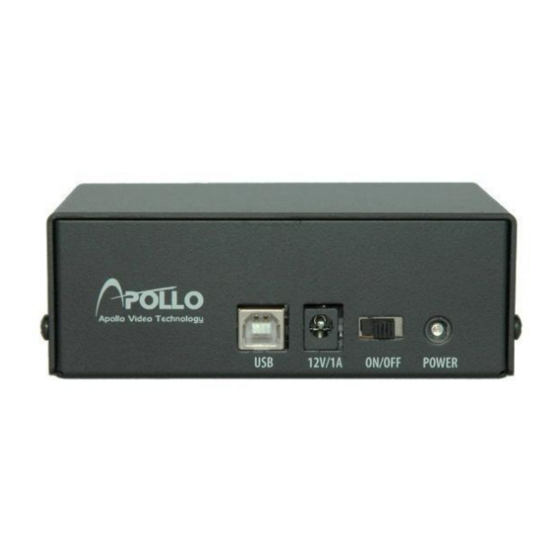
1331-118th Ave SE, Ste 300 - Bellevue, WA 98005
Tel: 425.453.0430 / Fax: 425.453.0959
www.avt-usa.com
The Roadrunner is a Milspec-rated Digital Video Recorder for transit bus applications. It employs MPEG4 compression to record up to 4 cameras and 4 audio
sources on a removable hard drive, and can be accessed directly on board using a laptop computer, with the optional controller and monitor; or the removable
hard drive can be read directly on a desktop PC with the optional Hard Disk Player.
Installation follows these basic steps:
-
Remove the DVR from its base and remove the cable guard from the rear of the DVR.
Note: be sure to pass the wiring through the cable guard if you wish to reinstall it when the wiring is complete.
-
Mount the DVR base in its intended location (but DO NOT secure the DVR to its base until wiring is completed)
-
Install the specified camera(s) in the front and rear of the bus
-
Run the wiring through the bus, including the wiring for connecting the camera video, audio and power, and
Main Power connections using the supplied harness.
-
If door-activated Event recording is needed, see instructions on page 7 of this guide.
-
Connect the wiring to the rear panel of the DVR.
-
Connect power and turn on the DVR.
If a laptop computer is being used to communicate with and program the Roadrunner:
-
Assign the laptop an IP address which is compatible with the DVR's IP address (see page 9).
-
Install the IRAS software on the laptop
-
Connect the Laptop to the DVR (see page 13).
-
Refer to the direction in this guide for more data
If the optional monitor and controller are being used to communicate with the Roadrunner:
-
Connect the monitor and controller as part of the installation (see page 5).
-
Enter the menu by pressing the MENU button
-
Enter the default password: 4321
-
Refer to the operations manual for further instructions
RoadRunner Installation Guide
Introduction
Page 1
