Data Signs VMS 123 Funcionalidades avançadas - Página 12
Procurar online ou descarregar pdf Funcionalidades avançadas para Radar Data Signs VMS 123. Data Signs VMS 123 15 páginas.
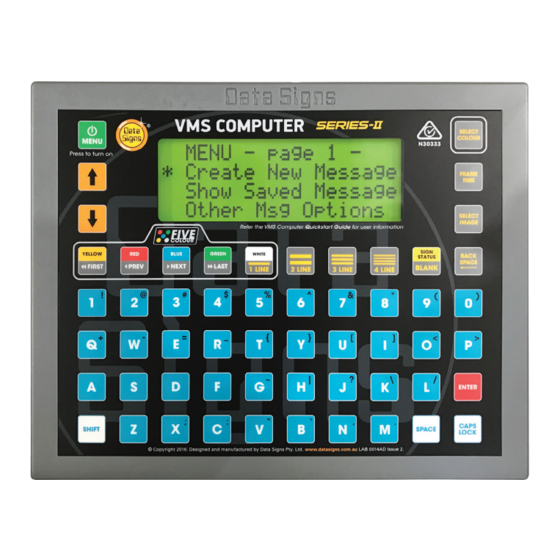
5. To resume the counter, press the
Press the
C O U N T
( R E ) S T A R T
*
P A U S E
R E S U M E
6. To resume the previous message on the sign, scroll down to select the 'Resume Normal Msg'
option and press the
on the Sign again.
C O U N T
*
R e s u m e
To set and display the count down options on the Sign, complete the above 6 steps from the 'Timer
Functions' menu, and instead select the count down options rather than the count up options.
For the count down options, you will need to set a number to count down too, i.e. count down from 30
minutes to 0.
button again and the counter will Pause again, and so on.
U P
button. The previously displaying VMS message will now be displayed
U P
V M S C O M P U T E R – A D V A N C E D F E AT U R E S
button. The counter will now resume on the Sign.
O P T I O N S :
C O U N T E R
C O U N T E R
O P T I O N S :
N o r m a l
C O U N T E R
M S G
12
