Cayin N3 Manual rápido do utilizador - Página 9
Procurar online ou descarregar pdf Manual rápido do utilizador para Leitor de MP3 Cayin N3. Cayin N3 14 páginas. Digital audio player
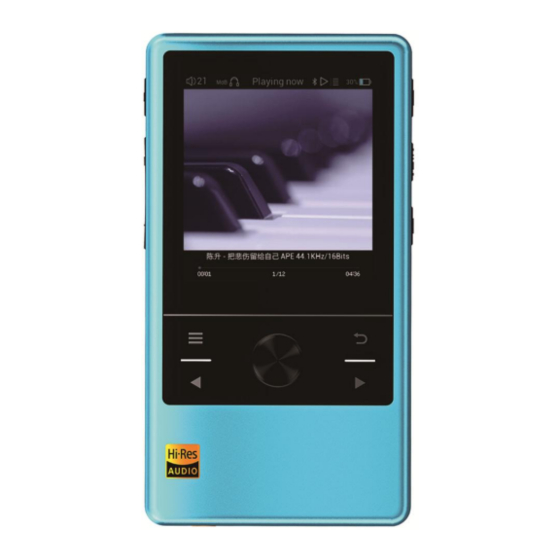
(5) Bluetooth
Bluetooth (ON/OFF)
apt-X (ON/OFF)
Scan Bluetooth devices (Paired Devices, Available Devices)
(6) System setting
Language (English, Japanese, Korean, French, Dutch, Hebrew, Russian, Simplify
Chinese, Traditional Chinese)
Theme selection (Theme A, Theme B, Theme C, Theme D)
USB mode (USB/DAC)
Capacitive Touch sensing (ON/OFF)
Backlight time (30s/1m/5m/10m/30m/always on)
Brightness (5 levels, adjust according to your need)
Folder operation (ON/OFF)
Idle Shutdown (ON/OFF)
Idle Shutdown time (5m/10m/20m/30m/1hr/2hr, only available when Idle Shutdown is
set to ON)
Scheduled Power off (ON/OFF)
Sleep shutdown time (5m/10m/20m/30m/1hr/2hr, only available when Idle Shutdown is
set to ON)
About the player
Reset
System upgrade
5. File Transfer
The player is equipped with USB2.0 connection port that supports high speed file transfer.
Turn on your computer (MAC or PC) and the N3 player.
Connect the player to computer with the USB cable supplied with the player.
While connected, you can browse, copy and delete files on the TF card of the player with
your computer, or copy the files from computer to TF card
At the end of your file operation, please select the USB device icon in the task bar to
disconnect the player from the compute.
You can unplug the USB cable now.
6. Using Headphones
The player can work with 3.5mm non-balanced headphone. If you unplug the headphone
during playback, the player will pause automatically. You can use a high quality adapter (not
provided as N3 standard accessory) if you need to use 6.35mm headphone.
7. Basic Operation
Playback control
Please refer to the control buttons and connectors description in previous section for basic
operation.
Music File
Add all files into "Playing Now" list
6
