Dataq Instruments DI-188 Manual do utilizador - Página 8
Procurar online ou descarregar pdf Manual do utilizador para Unidade de controlo Dataq Instruments DI-188. Dataq Instruments DI-188 13 páginas. 4-channel open source usb data acquisition starter kit
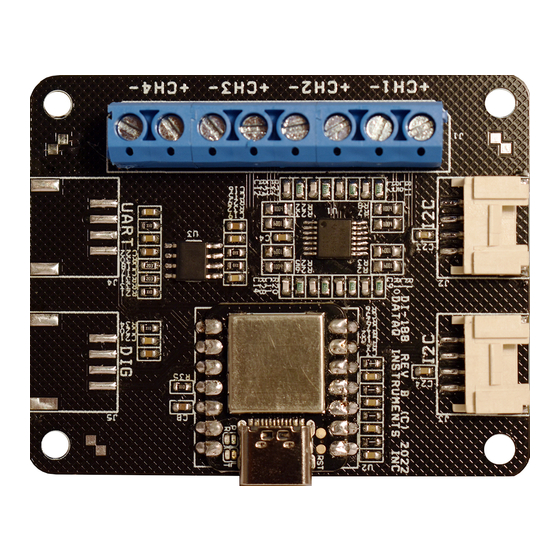
DI-188 Hardware Manual
AQ ®
W
D
Recording and Playback Software
IN
W
D
Acquisition and W
IN
AQ
instrument. W
D
software is an invaluable resource to record and analyze your data and is available for free from
IN
AQ
our web site (www.dataq.com).
W
D
Acquisition software can be used to record waveforms directly and continuously to disk while monitoring a
IN
AQ
real time display of the waveforms on-screen. It operates, displays, and records waveform signals in real time at the
full sample rate of the DI-188.
W
D
Waveform Browser playback software (also known as "WWB") offers an easy way to review and analyze
IN
AQ
acquired waveforms. A built-in data file translator allows the user to display multiple waveforms acquired by
W
D
Acquisition software or any of a wide range of data acquisition packages. The software's disk-streaming
IN
AQ
design allows data files of any length to be graphically displayed rapidly, in normal or reverse time directions. Seven
standard cursor-based measurements, frequency domain, and statistical analysis functions help simplify waveform
analysis and interpretation. W
Help
All W
D
software utilizes context-sensitive help. Help may be accessed through the Help menu or by pressing
IN
AQ
the F1 key with any pull-down menu item selected. This will take you directly to the Help topic most relevant to that
particular function or feature. Help topics discuss in detail each function available in the software.
D
Waveform Browser allow you to record and playback data acquired through your
IN
AQ
D
Waveform Browser is free and installed when installing W
IN
AQ
Introduction
2
D
Software.
IN
AQ
