Datavideo DAC-200 Começar a trabalhar - Página 5
Procurar online ou descarregar pdf Começar a trabalhar para Conversor de multimédia Datavideo DAC-200. Datavideo DAC-200 13 páginas. Important note to make dac-200 work with pinnacle dv500:
Também para Datavideo DAC-200: Manual de referência (1 páginas), Manual de instalação (16 páginas), Notas importantes (9 páginas)
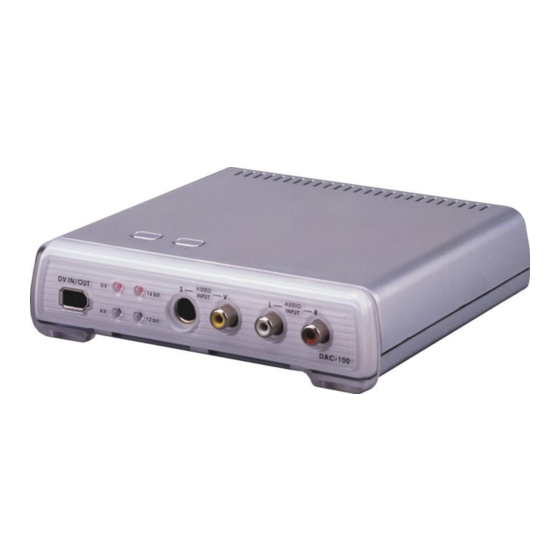
5
1. Connect the RCA Video/audio cables from the VCR's Line input to the output on the DAC-100.
2. Connect the FireWire cable to the DAC-100, connect the opposite end to the PC or Mac's FireWire Port.
3. Power on the DAC-100 and the VCR.
4. Start the Editing Software. (Not Supplied)
5. Press the DAC-100's Source Button to switch it to "DV" and the A Encode Button to "16 bit".
6. Go to the "Export" mode on the Editing software to begin exporting video to the VCR.
EXPORTING TO
PUSH
Set to "16 bit"
PUSH
Set to "AV"
