Cool Breeze QM CONTROLLER Manual do Proprietário - Página 5
Procurar online ou descarregar pdf Manual do Proprietário para Controlador Cool Breeze QM CONTROLLER. Cool Breeze QM CONTROLLER 13 páginas.
Também para Cool Breeze QM CONTROLLER: Manual do Proprietário (16 páginas)
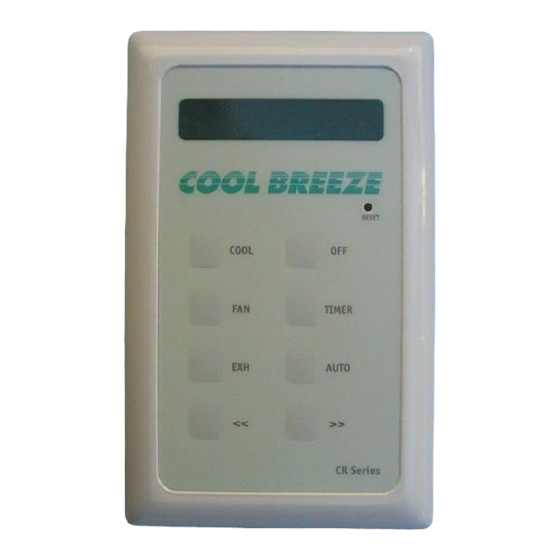
ADJUSTING THE TEMPERATURE SENSOR ON THE QA KEYPAD
When the keypad is OFF the ambient temperature is displayed if this temperature is not accurate the tem-
perature sensor can be re-set as described below.
LOCATING THE TEMPERATURE SENSOR POT
Remove the outer cover
from the keypad as shown
in the picture
Side view of keypad showing the slot in the housing and the temperature pot in the back-
ground.
Use an accurate thermometer, preferably one that has been calibrated. Check the temperature which is
being displayed on the keypad against the calibrated thermometer.
Use a small screwdriver to adjust the pot. Place it in the slot of the temperature sensor pot, turn several
times (clockwise to increase the reading), there is a time lag between the turning of the pot and the key-
pad display changing so wait for the temperature reading on the keypad to change. This process may
need to be repeated several times before the desire temperature is attained.
Once the temperature is set replace the keypad cover.
SETTING THE TEMPERATURE SENSOR POT
The temperature sensor pot is
located on the right hand side of
the keypad 15mm from the
lower edge
