Dymo LabelMANAGER 450 Manual do utilizador - Página 13
Procurar online ou descarregar pdf Manual do utilizador para Fabricante de etiquetas Dymo LabelMANAGER 450. Dymo LabelMANAGER 450 17 páginas. Electronic labelmaker
Também para Dymo LabelMANAGER 450: Manual do utilizador (19 páginas)
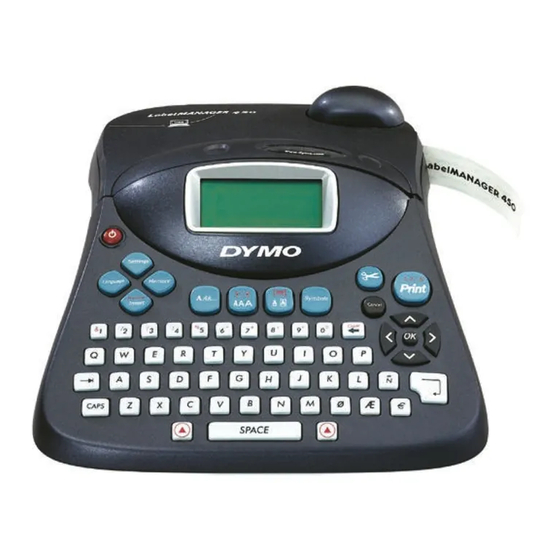
Clean your labelmaker from time to time to keep it
working properly. Clean the cutter blade each time
you replace the label cassette.
To clean the cutter blade
A
1. Press
to turn off the power.
A
2. Press
and
Cut Test, appears on the display.
3. Press and hold the
blade will move into view in small steps.
4. When you are able to access both sides of the
blade, release the keys.
5. Use a cotton ball and alcohol to clean both sides
of the cutter blade.
6. After cleaning the blade, press
the blade to its home position.
You can also follow this procedure if the
cutter blade becomes lodged in the forward
position and will not move.
To clean the print head
Clean the print head using the cleaning tool
♦
located inside the label compartment lid. See
Figure 11.
Figure 11
14
together. The message,
keys. The cutter
+
Shift
to return
