ADEMCO Vista-10P Manual de programação - Página 12
Procurar online ou descarregar pdf Manual de programação para Sistema de segurança ADEMCO Vista-10P. ADEMCO Vista-10P 17 páginas. Alarm control panel
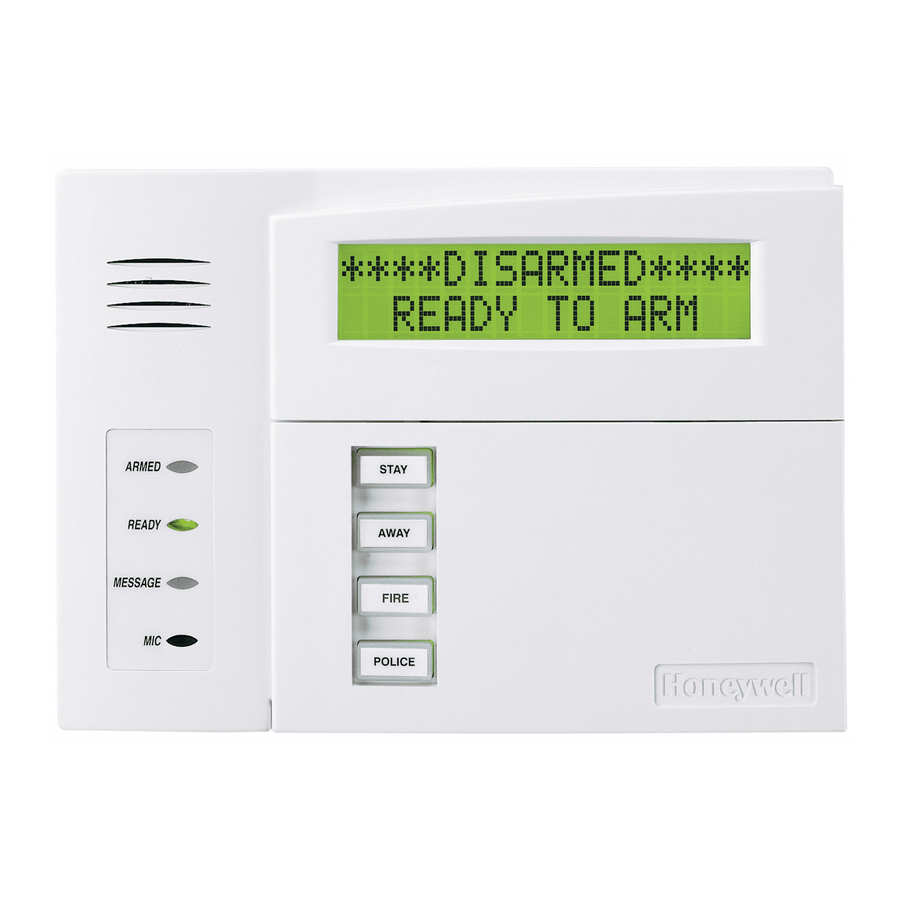
"C"
01 Enter Zn No.
12
01 Output Action
Close for 2 sec
1
Enter Output No.
R02
02
02
A E P TRIG
R02 1 1
3
ZL=1
81
ZONE LISTS
Record desired zone numbers below, noting that a list may include any or all of system's zone numbers.
List No. Used For...
01
General Purpose (GP)
02
General Purpose
03
Chime-by-Zone or GP
04
Cross Zones
05
Night-Stay Zones or GP
06
General Purpose
07
General Purpose
08
General Purpose
09
Zones activating pager
NOTES:
• Any list may include any or all of the system's zone numbers.
• A zone list can be assigned to more than one output relay.
• When creating zone list 4 for cross zoning, include only zones assigned to zone types 3, 4, or 5. Do not include zones that have delays
(entry/exit zones, interior w/delay) or 24-hour zones, as these zone types may produce unpredictable operation and may not function as
intended.
Start Zone List Program Mode by pressing ∗ 81 while in Data Programming mode.
Zone List No.
(00 = Quit)
01
01 Enter Zn Num.
(00 = Quit)
00
01 Del Zn List?
0 = No 1 = Yes
0
01 Delete Zone?
0 = No 1 = Yes
0
01 Zn to Delete?
(00 = Quit)
00
If zone number was selected, this screen appears.
Enter the desired zone number associated with this output number.
Press [∗] to continue.
Enter the zone event that will activate this output.
01 Enter Event
0 = restore; 1 = alarm/fault/trouble
Restore
0
Press [∗] to continue to the "Output Action" prompt
Enter the desired device action as listed below.
0 = off
1 = Close for 2 seconds
2 = Close and Stay Closed
3 = Continuous Pulse on & off (1 sec ON, 1 sec OFF)
Press [∗] to continue.
Enter the device output number (programmed in *79 Menu Mode) you want associated with this output.
01-04 = output no.
17-18 = on-board triggers
Press [∗] to continue.
A summary screen appears showing the programmed settings.
Press [∗] to return to output function number prompt.
Contains These Zones...
Enter the Zone List Number to program (or 00 to end these entries).
01-09 = zone list number
[∗] to continue
Enter each zone number followed by [∗] to add each zone to the zone list.
01-06 = wired zones; 09-24 = wireless zones; 49-56 = button zones
91 = addr. device report enable (Enter a report code for zone 91 to enable addressable device reporting.
92 = duress report enable (Enter a report code for zone 92 to enable duress reporting)
95, 96, 99 =emergency zones
00 to continue
IMPORTANT: Do not include fire zones in zone lists that are used to STOP device actions.
0 = don't delete list; current zone list remains saved
1 = delete this zone list; All zones in the zone list will be deleted automatically and the system returns to the
Zone List No. prompt.
[∗] to continue
0 = don't delete zones; save zone list and return to the Zone List No. prompt.
1 = go to next prompt to delete zones
[∗] to continue
Enter each zone to be deleted from the list
01-64 = zones to be deleted from list followed by [∗] to accept each zone
00 when done to return to the Zone List No. prompt
4 = Change Device State
5 = Duration 1 (see data field *177)
6 = Duration 2 (see data field *177)
– 12 –
