HighPoint RocketAIC 7540HW Manual de instalação - Página 5
Procurar online ou descarregar pdf Manual de instalação para Hardware informático HighPoint RocketAIC 7540HW. HighPoint RocketAIC 7540HW 19 páginas. Using nvme raid aics with the dell precision 3930 rack workstation
Também para HighPoint RocketAIC 7540HW: Manual de instalação rápida (7 páginas), Utilização do manual (19 páginas)
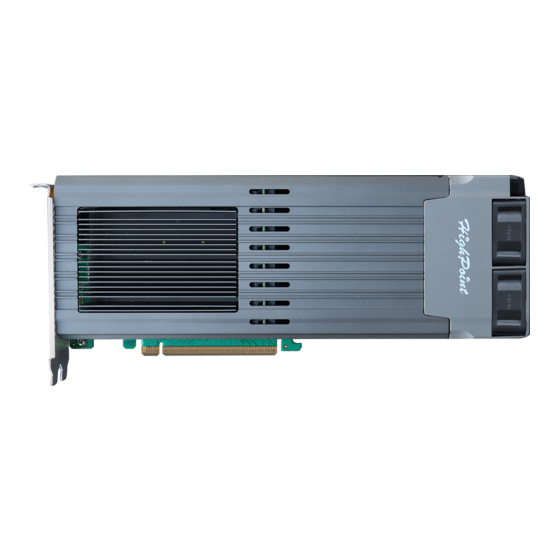
HighPoint NVMe Boot RAID Windows Installation Guide
UEFI BIOS Settings
Different motherboards will provide different UEFI-related BIOS settings. Please consult your
motherboard's user manual for more information. This section provides examples for two
different types of motherboard BIOS menus.
1.
Example 1: Changing the UEFI setting (SuperMicro H12SSL-i motherboard).
a.
Boot the system and access the motherboard BIOS menu.
b.
Scroll to the Boot tab and set the "Boot Mode Select" to "UEFI";
c. Under "Advanced->PCIe/PCI/PnP Configuration->, change "CPU Slot x PCI-E
OPROM" to "EFI". "x" represents the PCIE slot assignment. For this example, the
SSD7505 is installed into "CPU Slot 3".
5
