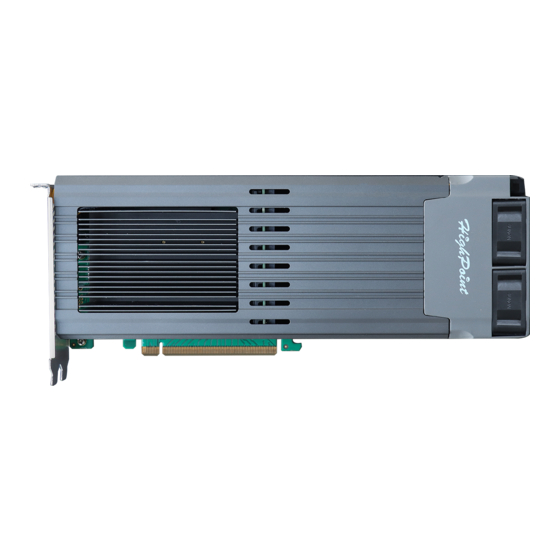HighPoint SSD7202 Manual de instalação - Página 7
Procurar online ou descarregar pdf Manual de instalação para Invólucro HighPoint SSD7202. HighPoint SSD7202 11 páginas. Using nvme raid aics with the dell precision 3930 rack workstation
Também para HighPoint SSD7202: Manual de instalação (15 páginas), Manual de instalação rápida (11 páginas), Manual de instalação rápida (12 páginas), Manual de instalação (16 páginas), Manual de instalação (19 páginas), Utilização do manual (19 páginas)