Cor TSTPHA01, COR 5 Manual do Proprietário - Página 18
Procurar online ou descarregar pdf Manual do Proprietário para Termostato Cor TSTPHA01, COR 5. Cor TSTPHA01, COR 5 20 páginas. Residential
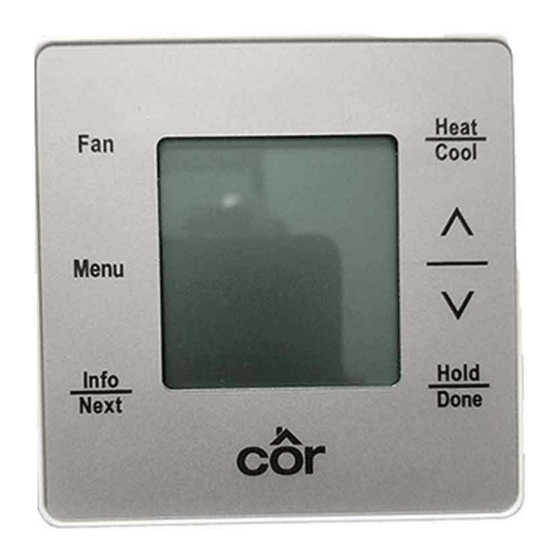
COMMON TERMS AND WHERE TO FIND THEM:
Auto changeover
This feature automatically switches your system from heating to cooling – or from cooling to heating – whenever necessary when in auto
mode only (heat/cool).
Auxiliary heat (heat pump and Hybrid Heat systems only)
Most heat pump systems can't heat a home sufficiently when it gets very cold outside so they use a supplemental heating source called auxil-
iary heat. The system knows when to use this help and does so automatically. If it's using auxiliary heat, the display will show "Aux Heat" on
the top left of the thermostat screen. You can manually place the system into the auxiliary heat function.
Daylight savings time (DST)
The thermostat will automatically change the clock according to daylight savings time procedures twice a year. It can be turned on or off
under the settings menu.
Hold
This function gives options for several different hold options for the current set temperature.
Hybrid Heat (heat pump with a furnace system only)
This Carrier and Bryant heating and cooling system concept offers maximum comfort and economy. When a Hybrid Heat system is installed,
the thermostat automatically controls whether your system delivers heating with the heat pump, with the furnace, or with both options work-
ing together.
Mode
This term refers to the type of operation your system is performing. The options are heat, cool, Aux heat, auto (heat/cool) and off when
touching the HEAT/COOL button (top right of screen).
Override
This happens when you temporarily disregard the thermostat's programmed temperature settings and schedules by using the temperature
hold options.
Programmable fan
You can program the fan selection to "auto" or "on" for each of the program schedule periods.
Service reminders
The thermostat tells you when it's time to change the UVC lamp (if equipped), humidifier pad (if equipped) and furnace filter. (For safety
reasons, ask your dealer to replace your UV lamp.)
Smart Recovery
This feature allows your system to shift from one temperature period to the next scheduled period at an energy- - efficient rate.
Hold Until <period>
This function lets you temporarily maintain your temperature settings. The system will return to the scheduled settings during the next time
period.
Time period
The thermostat features four time periods – wake, day, evening and sleep. These blocks of time are linked to temperatures you set according
to how warm or cool you want the house during those time periods. The number of periods can be change from 4 to 2 depending on your
preference.
TERM
18
PAGE
17
14
15
11
17
14
14
12
15
17
11
14
