Avaya BM12 Manual do utilizador - Página 9
Procurar online ou descarregar pdf Manual do utilizador para Telefone Avaya BM12. Avaya BM12 15 páginas. Button module for one-x deskphone
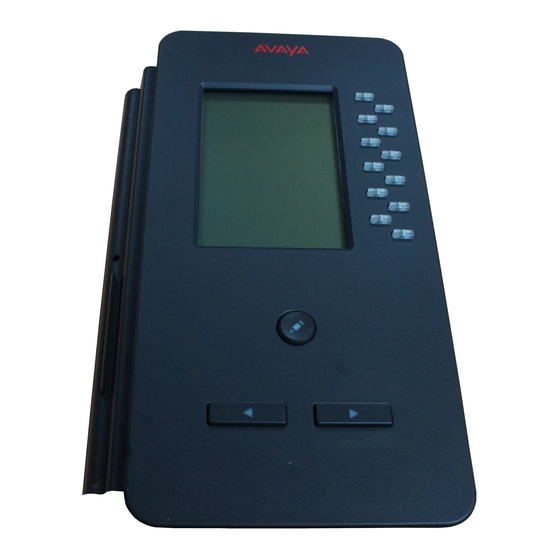
Paging
The BM12 provides up to 24 call appearances or features, using two pages with 12 call
appearances and/or features per page. To move from the first page of 12 to the next, press the
Right Arrow page button on the bottom of the module. To move to the previous page of 12,
press the Left Arrow page button.
Answering a Call
When an incoming call comes in on a button module line, the corresponding line button flashes
red. Press the flashing line button on the button module to turn on the Speaker and answer the
call. Or, pick up the handset, then press the flashing line button.
When you answer the call (or go off-hook to make a call), the line button changes to a steady
red and the telephone screen displays the call.
Note:
If you have bridged call appearances on your button module, you can receive and
Note:
answer calls to other extensions. When a bridged extension is in use by the
owner, the corresponding line button on the button module turns to steady red for
that extension. For more information, see "About Bridged Calls" in your
deskphone user guide.
Accessing Features
Your button module might have feature buttons for features like Call Forwarding, Call Pickup,
Go to Coverage, and Auto Callback.
To use a feature button, press the button next to the feature you want to activate.
Note:
You can personalize the labels on your feature buttons. For more information,
Note:
see
Personalizing Button Labels
on page 10.
Paging
Issue 1 August 2010
9
