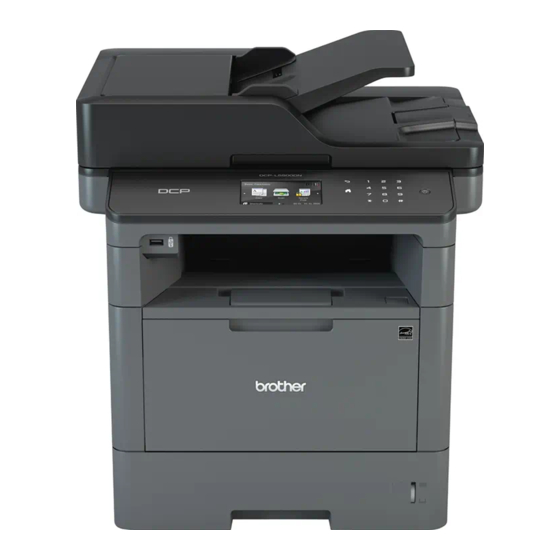Brother DCP-L5500DN Manual de referência - Página 6
Procurar online ou descarregar pdf Manual de referência para Impressora Brother DCP-L5500DN. Brother DCP-L5500DN 31 páginas. How to replace or install the drum unit
Também para Brother DCP-L5500DN: Como substituir a unidade de tambor (11 páginas), Manual de configuração rápida (2 páginas), Manual de configuração rápida (2 páginas), Manual de configuração rápida (2 páginas), Como substituir (3 páginas), Instruções de utilização (2 páginas)