Fujitsu PRIMERGY TX100 S1 Manual do suplemento de serviço - Página 42
Procurar online ou descarregar pdf Manual do suplemento de serviço para Servidor Fujitsu PRIMERGY TX100 S1. Fujitsu PRIMERGY TX100 S1 46 páginas. For tx100 s1
Também para Fujitsu PRIMERGY TX100 S1: Especificações (13 páginas), Manual de opções (46 páginas), Manual técnico (32 páginas)
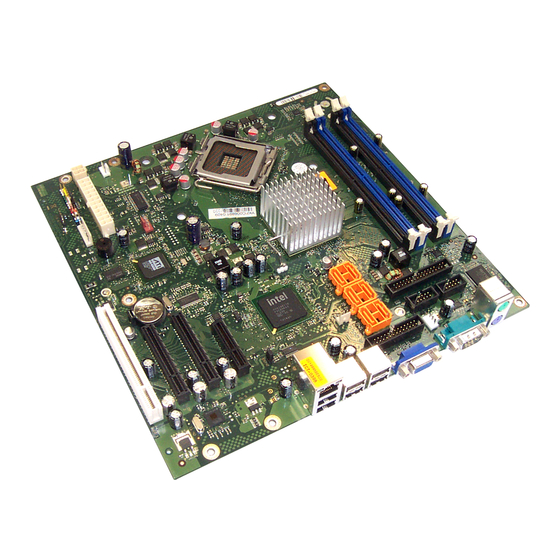
Replacing the system board
Figure 26: Position of the screws
Ê Remove the five screws from the system board.
Ê Lift the system board slightly using the PCI socket, thereby you lift the
system board out of the centre rings of the spacer bolts.
V
CAUTION!
Never take hold of the heat sinks!
Ê Carefully lift the system board out of the housing in a slight angle. Thereby
you pull the connectors out of the connector panel.
Ê Check the settings on the new system board (for a description see the
Technical Manual of the system board).
Ê Insert the system board by holding it at a slight angle. Slide the connectors
into the connector panel.
V
CAUTION!
Don't damage the EMI springs to comply with applicable EMC regula-
tions and satisfy cooling requirements and fire protection measures.
42
Service Supplement
Replacement routines
TX100 S1
