Brother ImageCenter ADS2500W Manual - Página 17
Procurar online ou descarregar pdf Manual para Aparelho de fax Brother ImageCenter ADS2500W. Brother ImageCenter ADS2500W 20 páginas. High-speed desktop document scanner
Também para Brother ImageCenter ADS2500W: Manual de Segurança do Produto (20 páginas), Manual (16 páginas), Brochura (2 páginas), Manual de configuração rápida (37 páginas)
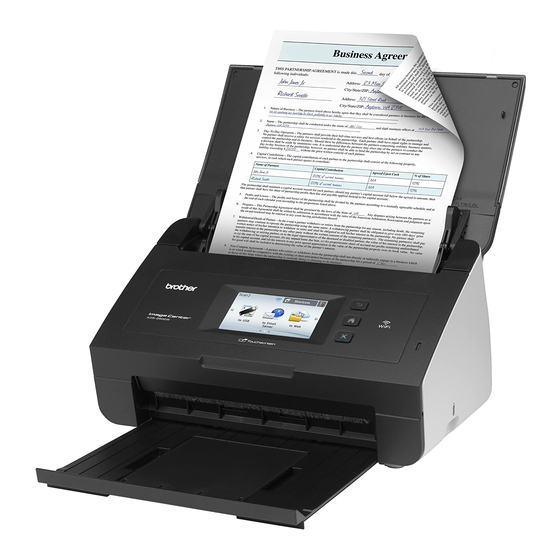
Shortcut Settings
How to change Shortcuts
Web Connect Shortcuts cannot be changed. Instead, delete the Shortcut (see How to delete Shortcuts
on page 14) and create a new Shortcut (see Adding Web Connect Shortcuts on page 13).
How to edit Shortcut Names
a
Press Shortcuts.
b
Press
.
c
Press the shortcut you want to change or delete.
d
Press Edit Shortcut Name.
e
The software keyboard will appear on the LCD. Enter a new shortcut name and then press OK.
How to delete Shortcuts
a
Press Shortcuts.
b
Press
.
c
Press the shortcut you want to change or delete.
d
Press Delete.
e
The LCD shows you the shortcut name you are deleting. Press Yes.
How to recall Shortcuts
The Shortcut settings are displayed on the Shortcut screen. To recall a Shortcut, press the Shortcut name.
3
3
3
3
3
14
