Brother HL-4570CDW Manual de configuração rápida - Página 23
Procurar online ou descarregar pdf Manual de configuração rápida para Servidor de impressão Brother HL-4570CDW. Brother HL-4570CDW 29 páginas. Printer
Também para Brother HL-4570CDW: Especificações técnicas (2 páginas), Segurança e legislação (21 páginas), Manual do utilizador (20 páginas), Manual (25 páginas)
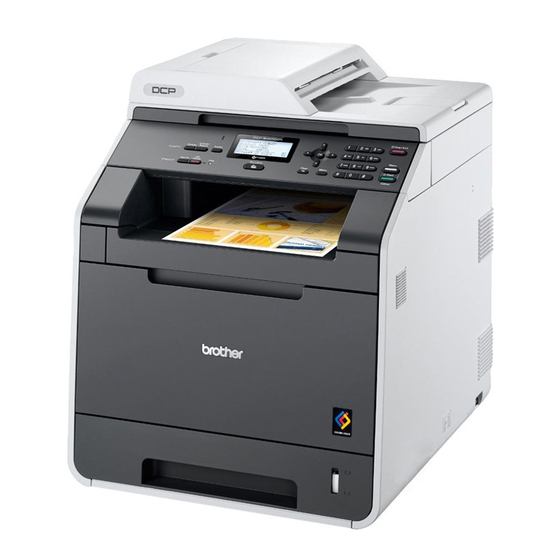
Wireless Network
Install the Printer Driver for Windows
10
Before you install
a
Make sure that your computer is ON and you
are logged on with Administrator rights.
IMPORTANT
• If there are any programs running, close
them.
• The screens may differ depending on your
operating system.
b
Make sure the machine power switch is on.
11
Install the printer driver
a
Put the installation CD-ROM into your
CD-ROM drive. If prompted, select your model
and language.
Note
If the Brother screen does not appear
automatically, go to My Computer (Computer),
double-click the CD-ROM icon, and then
double-click start.exe.
b
Click Install Printer Driver, and click Yes if
you accept the license agreement.
Note
®
For Windows Vista
and Windows
when the User Account Control screen
appears, click Allow or Yes.
c
Choose Wireless Network Connection.
If you want to install the PS driver (BR-Script3
printer driver), choose Custom Install and then
follow the on-screen instructions.
d
DO NOT cancel any of the screens during the
installation.
e
• If you use a specified IP Address for the
• Depending on your security settings, a
• XML Paper Specification Printer Driver
®
7 users,
Windows
®
Note
Choose your machine from the list, and then
click Next.
IMPORTANT
Follow the on-screen instructions to complete
setup.
The installation is now
Finish
complete.
Note
machine, you must set the Boot Method to
Static by using the control panel. For more
information, see Network menu in the Network
User's Guide.
Windows Security or antivirus software window
may appear when using the machine or its
software. Please allow or permit the window to
continue.
The XML Paper Specification Printer Driver is
the most suitable driver when printing from the
applications that use the XML Paper
Specification documents. Please download the
latest driver by accessing the Brother Solutions
Center at http://solutions.brother.com/.
®
23
