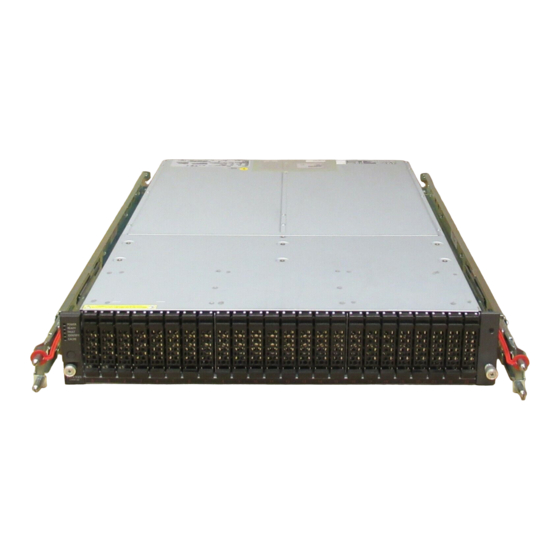Fujitsu ETERNUS DX60 S2 Manual do utilizador - Página 20
Procurar online ou descarregar pdf Manual do utilizador para Armazenamento Fujitsu ETERNUS DX60 S2. Fujitsu ETERNUS DX60 S2 42 páginas. Server connection. (fibre channel) for aix
Também para Fujitsu ETERNUS DX60 S2: Manual do utilizador (35 páginas), Manual de configuração (28 páginas), Manual do utilizador (14 páginas), Manual de configuração (16 páginas), Manual de configuração (38 páginas), Manual de instalação de hardware e software (36 páginas)